Linked providers
In Keep, providers can be either “connected” or “linked.” Understanding the difference is important for proper alert routing and management.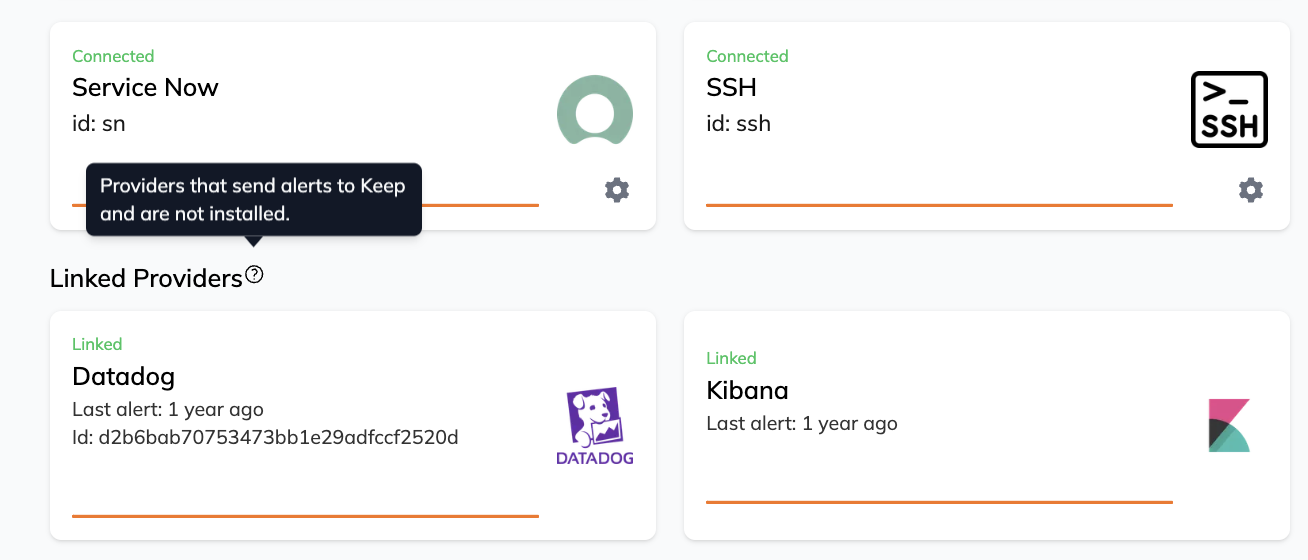
Connected vs linked providers
- Connected Providers: These are providers that have been explicitly configured in Keep through the UI or API. They have full provider configuration and authentication details.
- Linked Providers: These are providers that send alerts to Keep without being explicitly connected. They appear automatically when Keep receives alerts from them through webhooks or push mechanisms.
How linking works
When Keep receives alerts from an unconnected provider (like Prometheus pushing alerts), it automatically creates a “linked” provider entry. This allows you to:- Track which systems are sending alerts
- See when Keep last received an alert
- Apply deduplication rules specific to that provider
Attaching alerts to connected providers
If you have a connected provider and want to associate incoming alerts with it instead of creating a linked provider, add theprovider_id query parameter to the webhook URL.
For example, with Prometheus AlertManager:
Best practices
-
For Production Systems: It’s recommended to use connected providers when possible, as they provide:
- Better authentication and security
- Access to provider-specific features
- Clearer audit trail
-
For Testing/Development: Linked providers can be useful for:
- Quick prototyping
- Testing alert flows
- Temporary integrations
-
Converting Linked to Connected: If you regularly receive alerts from a linked provider, consider:
- Setting up a proper provider connection
- Using the
provider_idparameter to attach alerts to the connected provider
Limitations
Linked providers:- Can’t be used to pull alerts or data
- Don’t have authentication details
- Can’t be used for provider-specific actions
- May have limited deduplication capabilities

