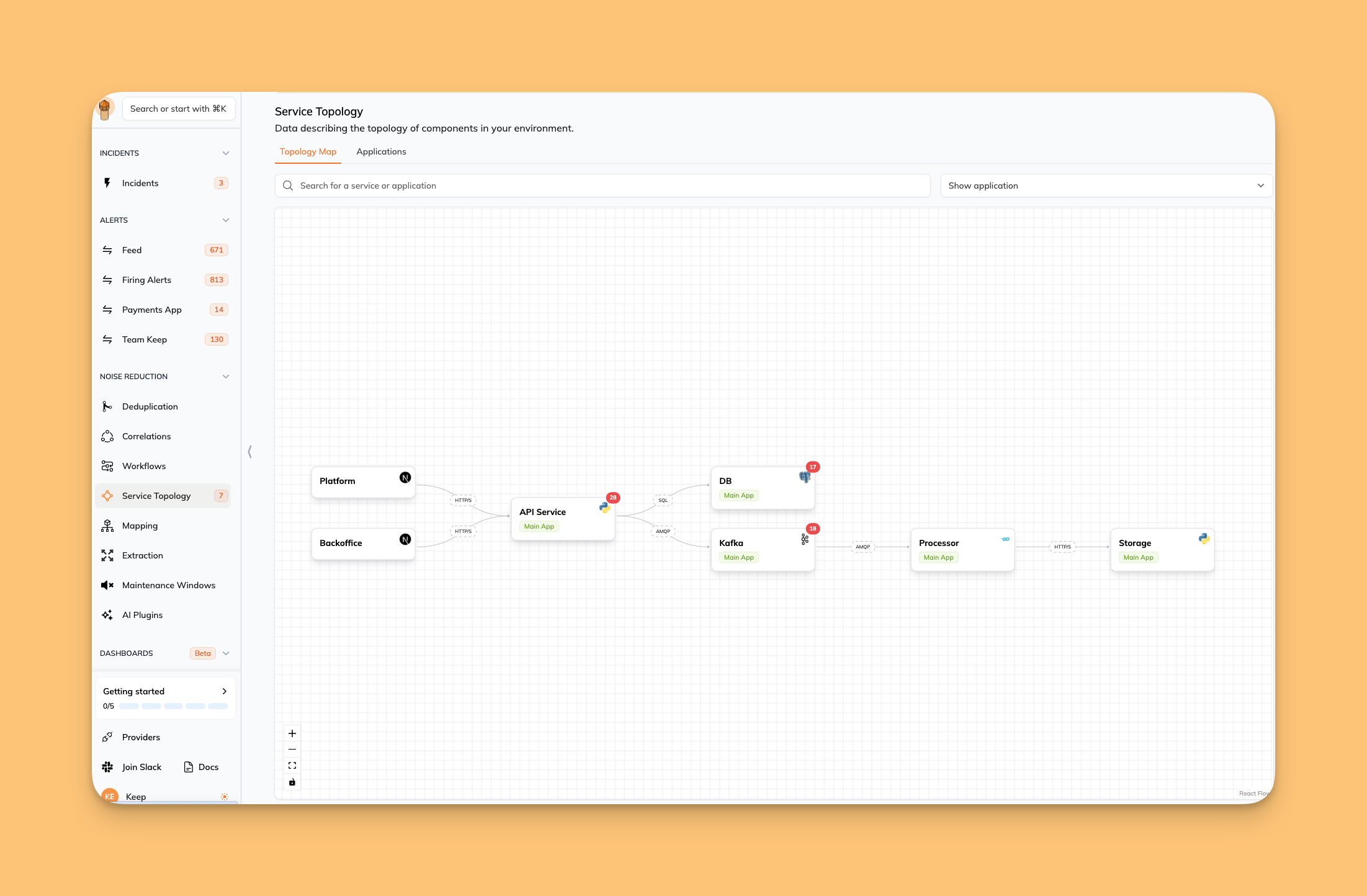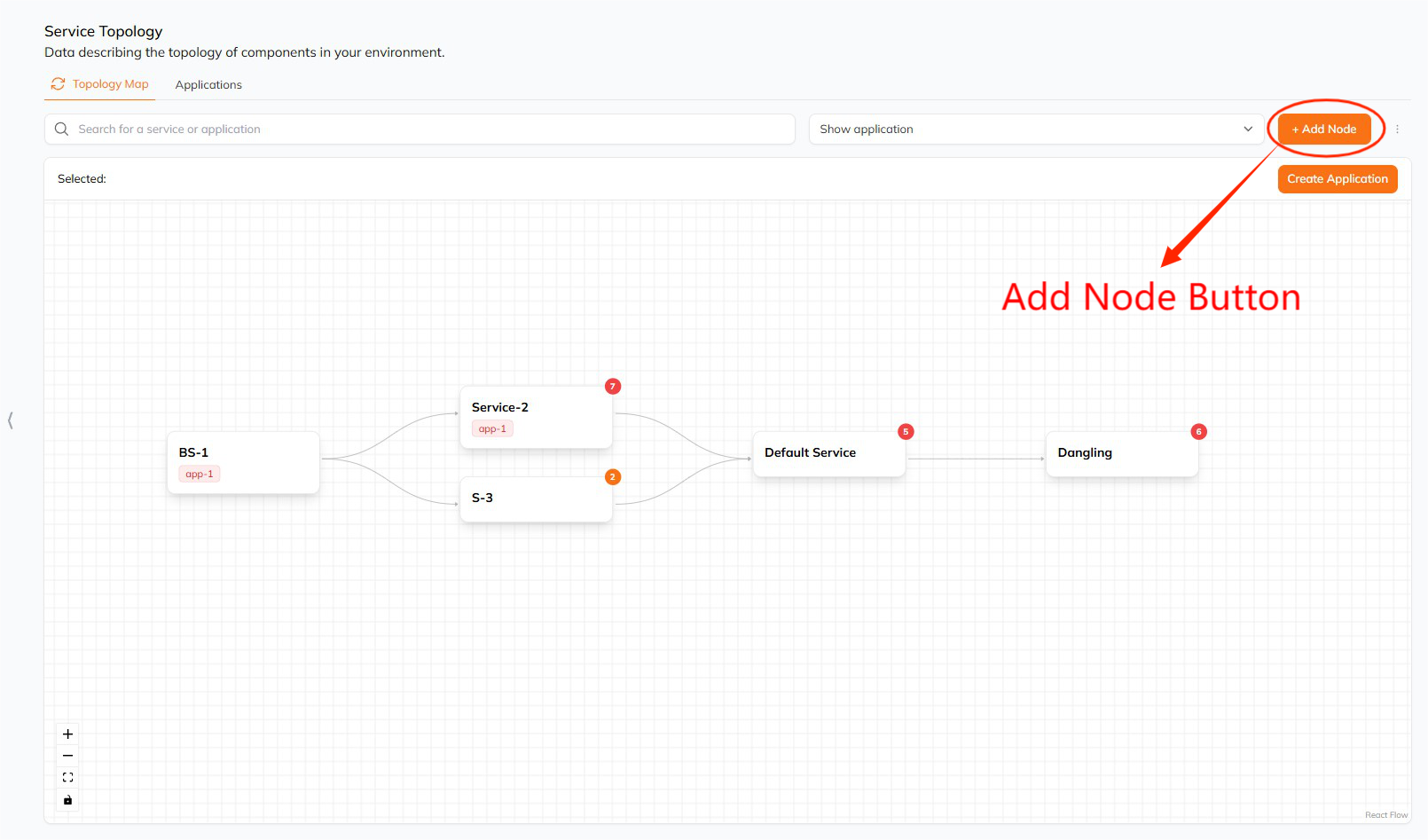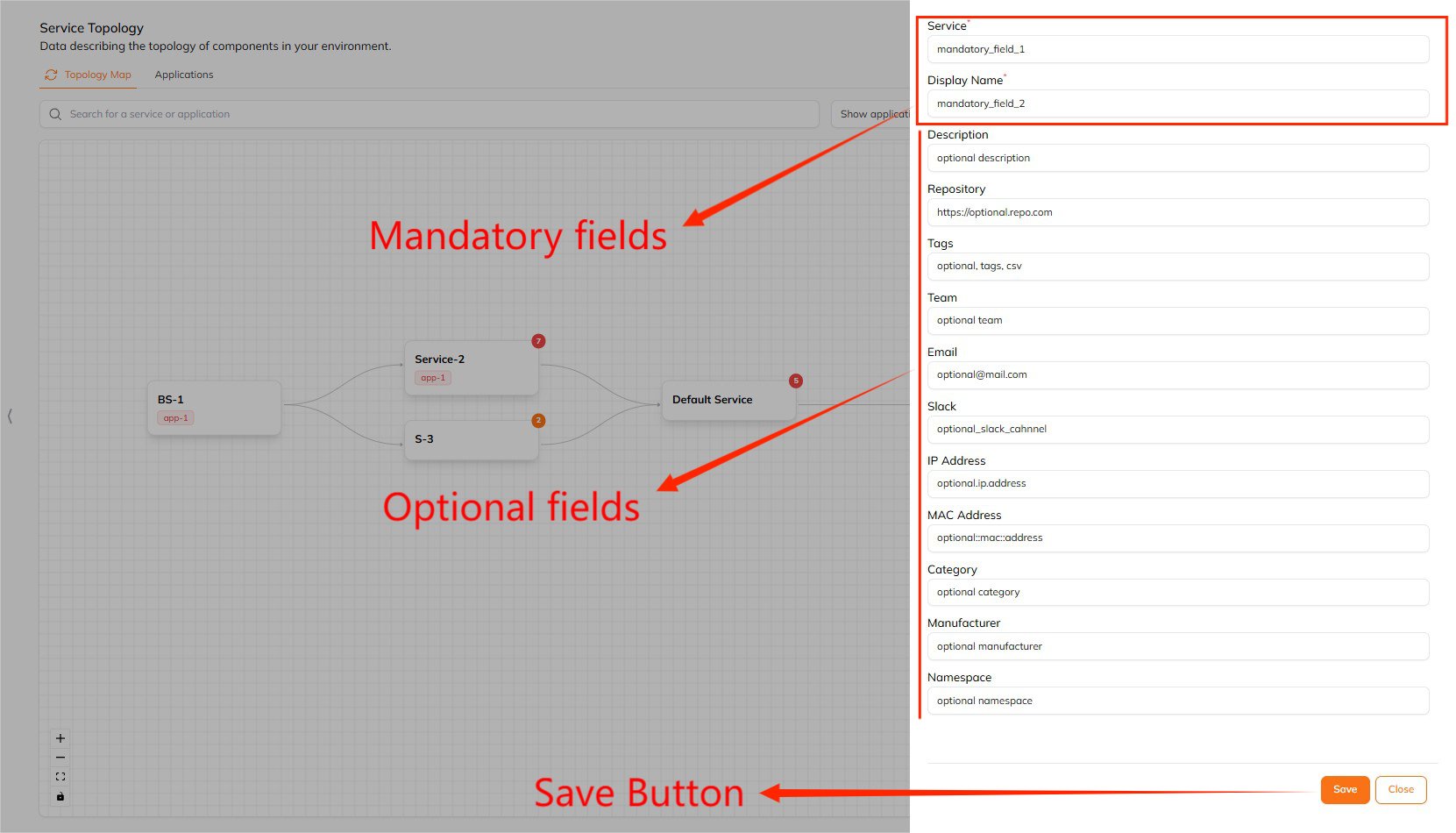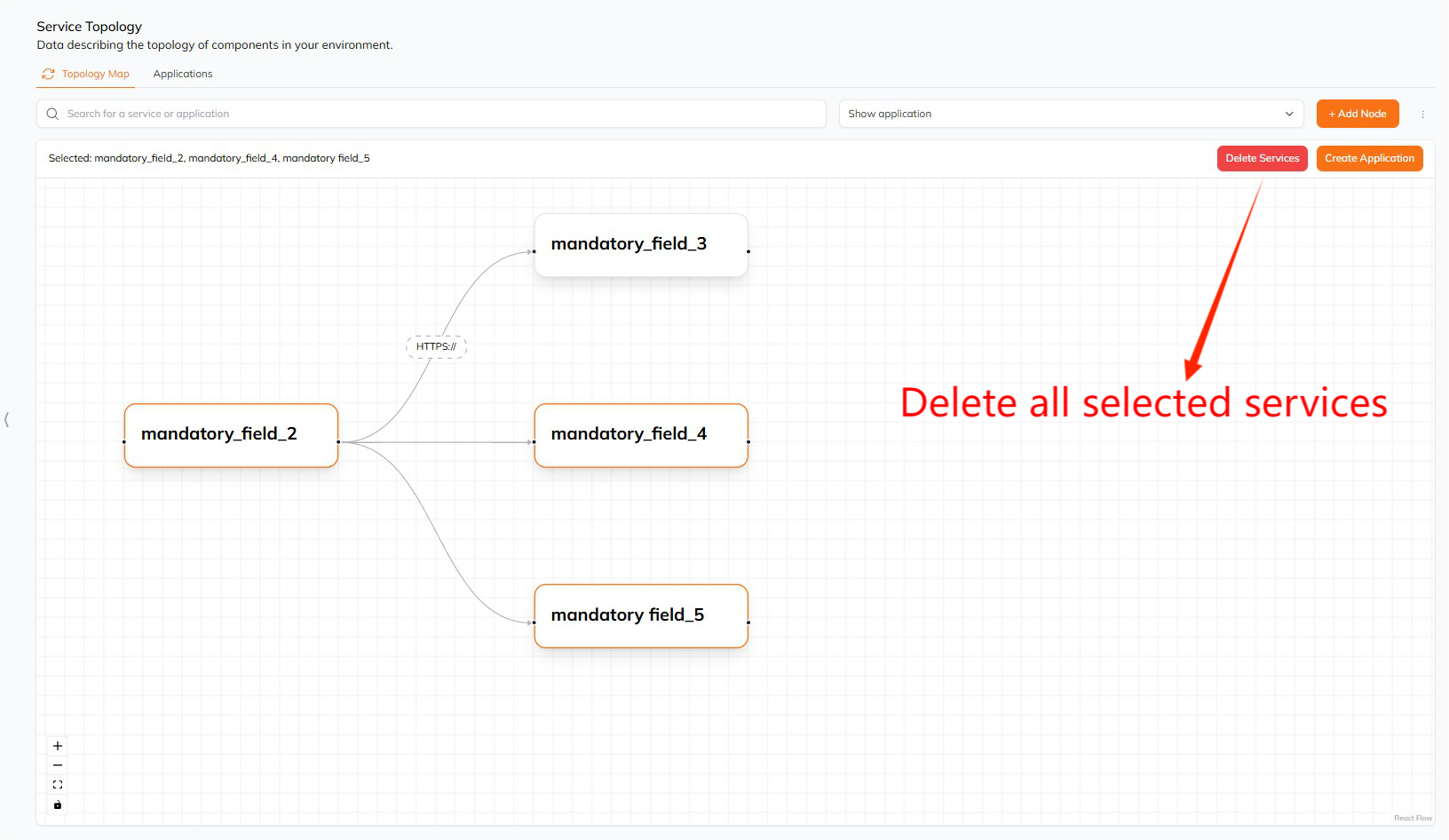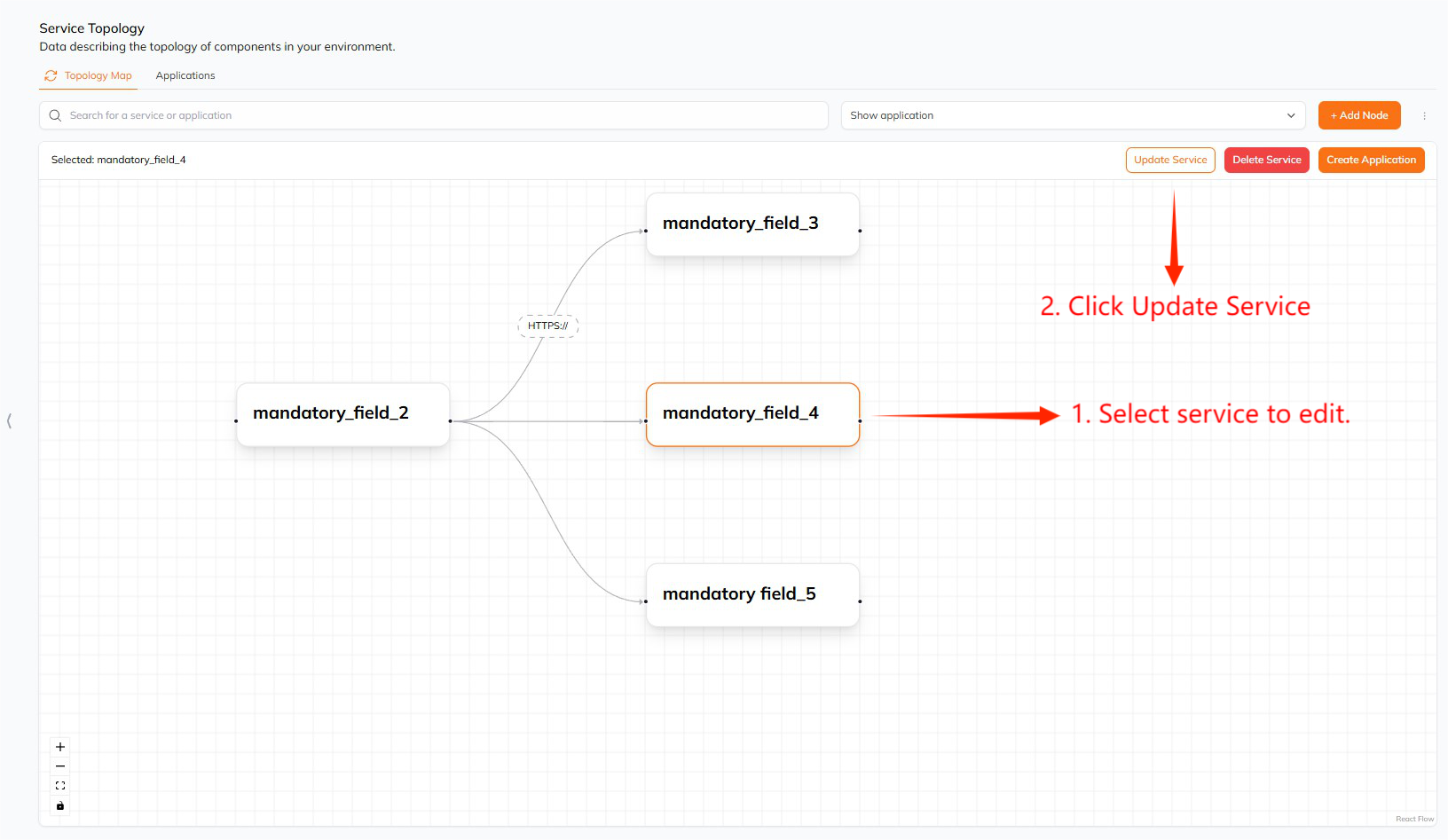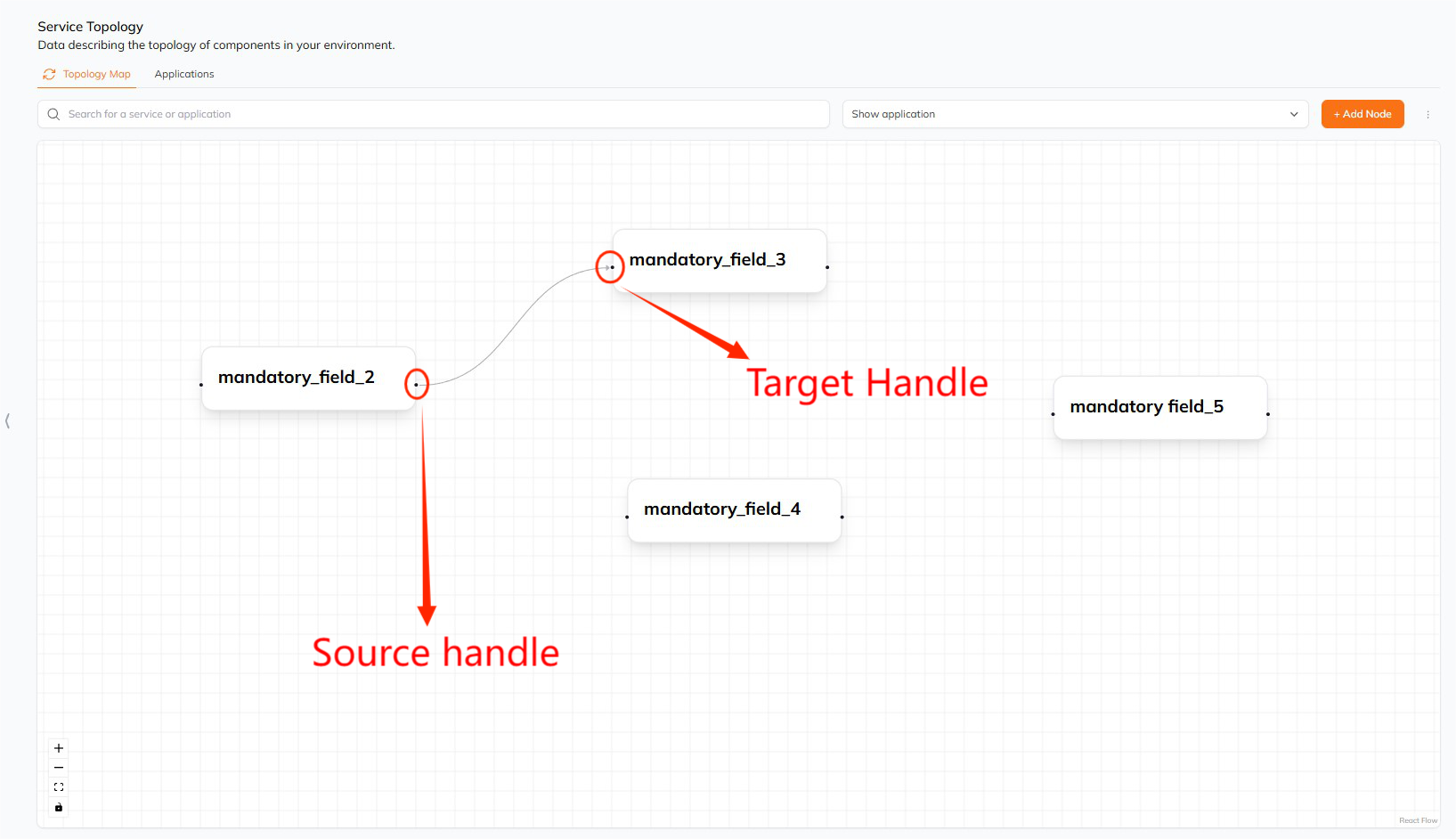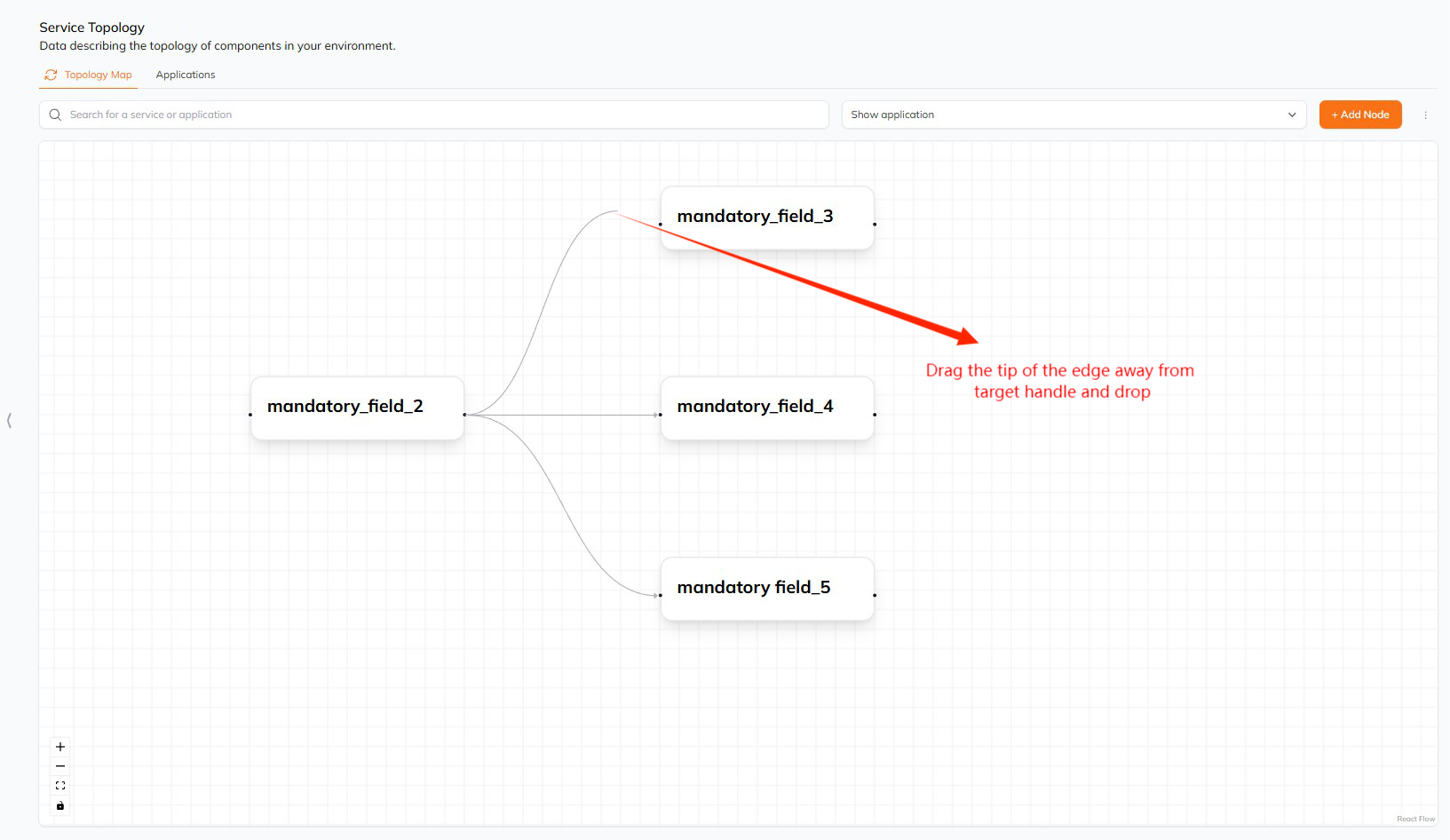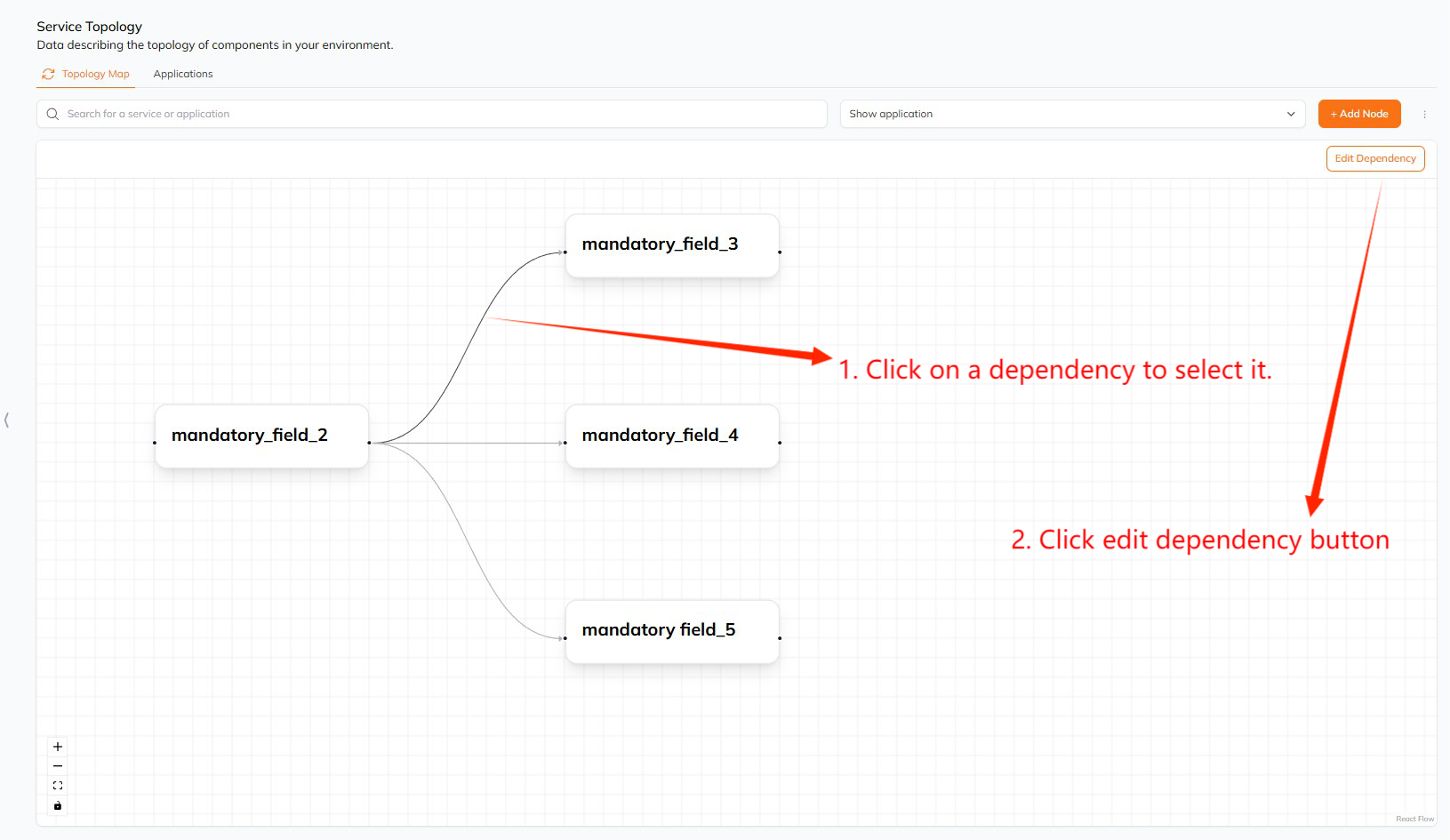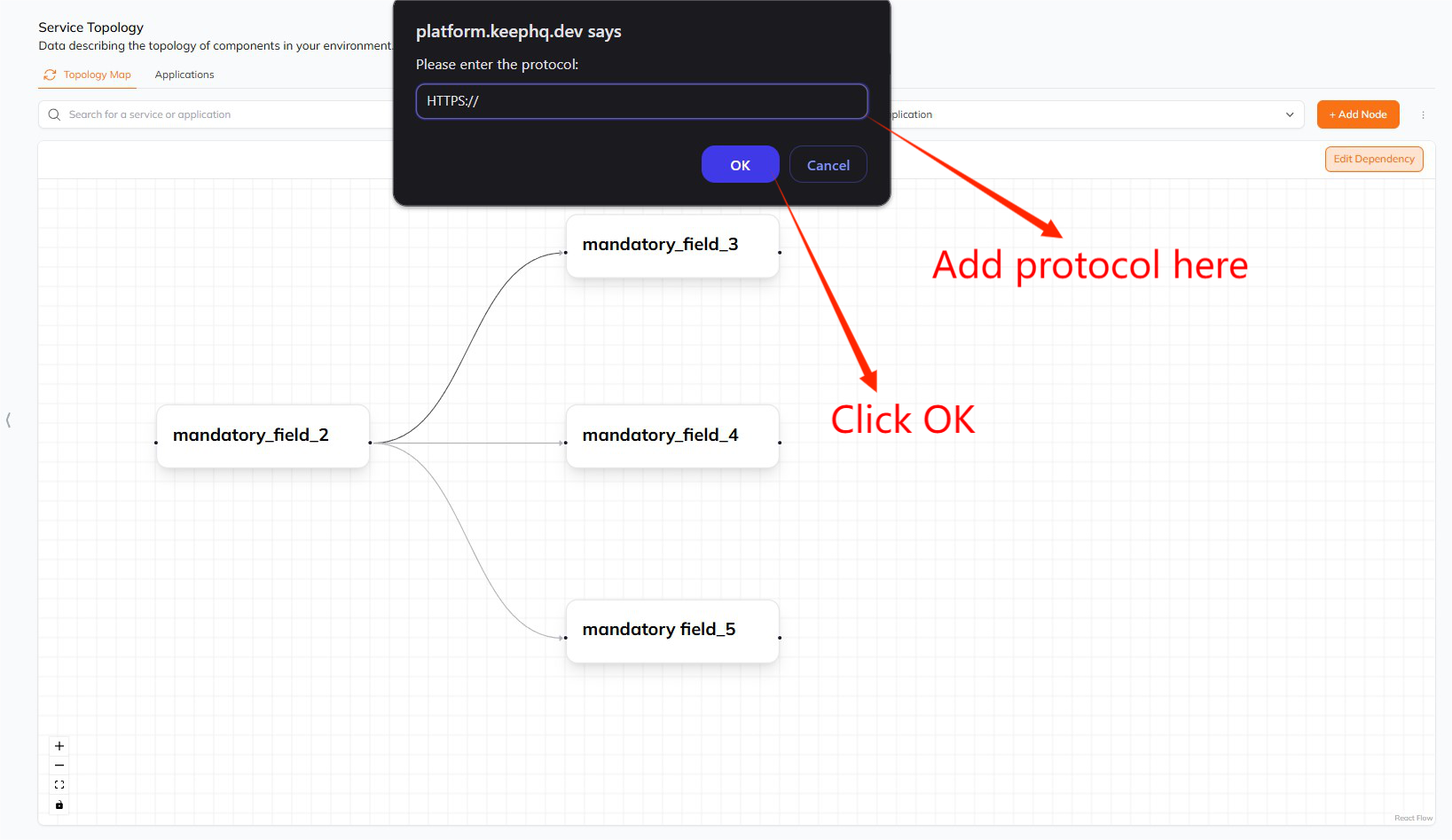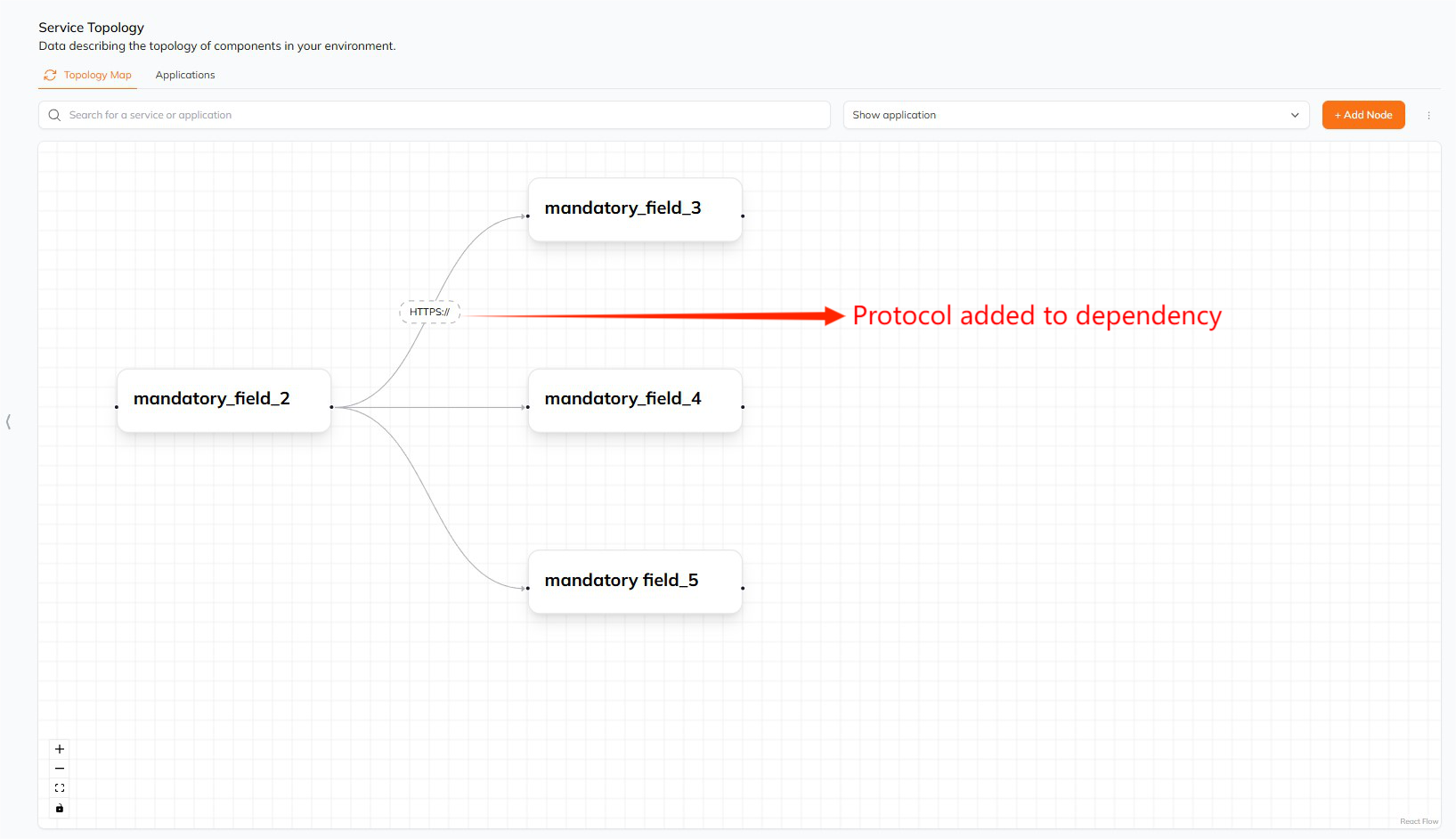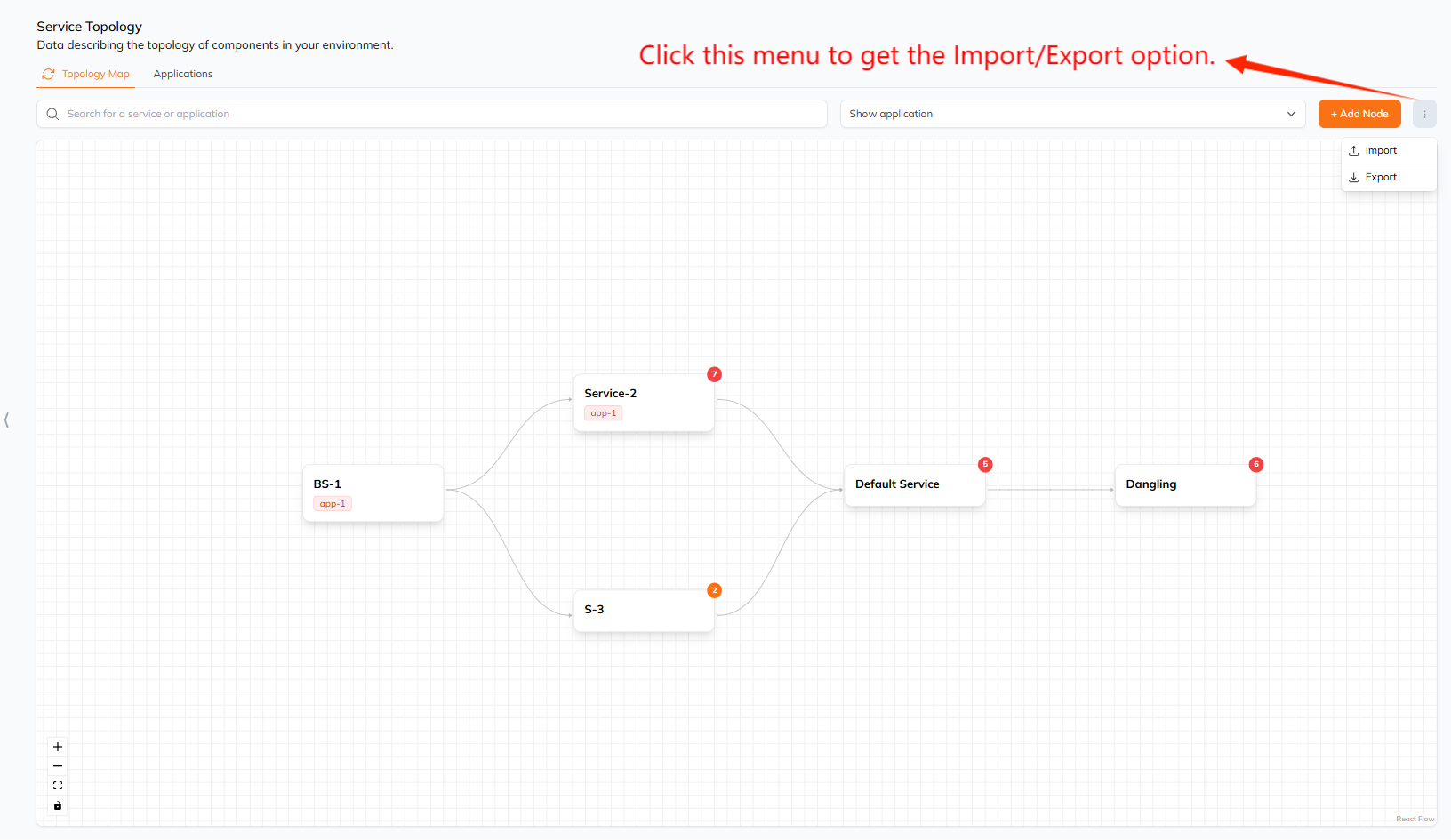applications:
- description: 'A sample application for monitoring and management'
id: 398e7b9a-bc0f-487a-b6d7-049a16e500e4
name: monitoring-app
repository: 'https://github.com/sample-org/monitoring-app'
services:
- 556041
- 556061
dependencies:
- depends_on_service_id: 556051
id: 6219
protocol: HTTP
service_id: 556041
- depends_on_service_id: 556081
id: 6220
protocol: HTTPS
service_id: 556051
- depends_on_service_id: 556041
id: 6221
protocol: GRPC
service_id: 556061
- depends_on_service_id: 556071
id: 6222
protocol: TCP
service_id: 556061
- depends_on_service_id: 556051
id: 6223
protocol: UDP
service_id: 556071
services:
- id: 556041
display_name: Auth Service
service: PAH3VXB
category: Backend
description: 'Handles user authentication and session management'
email: '[email protected]'
environment: production
ip_address: '192.168.1.10'
is_manual: false
mac_address: '00:1A:2B:3C:4D:5E'
manufacturer: 'Dell'
namespace: 'auth'
repository: 'https://github.com/sample-org/auth-service'
slack: '#auth-alerts'
source_provider_id: ebe062c4814f483cb2c5d556fbb9395c
tags: ['authentication', 'security']
team: 'Auth Team'
- id: 556051
display_name: Log Aggregator
service: PFRKUOO
category: Monitoring
description: 'Main service responsible for collecting and aggregating logs'
email: '[email protected]'
environment: staging
ip_address: '192.168.1.11'
is_manual: false
mac_address: '00:1A:2B:3C:4D:5F'
manufacturer: 'HP'
namespace: 'logs'
repository: 'https://github.com/sample-org/log-aggregator'
slack: '#logs-alerts'
source_provider_id: ebe062c4814f483cb2c5d556fbb9395c
tags: ['monitoring', 'logging']
team: 'Logs Team'
- id: 556061
display_name: Core API
service: PWKXGRK
category: API
description: 'Main business logic service for processing user data'
email: '[email protected]'
environment: production
ip_address: '192.168.1.12'
is_manual: false
mac_address: '00:1A:2B:3C:4D:60'
manufacturer: 'Cisco'
namespace: 'api'
repository: 'https://github.com/sample-org/core-api'
slack: '#backend-alerts'
source_provider_id: ebe062c4814f483cb2c5d556fbb9395c
tags: ['api', 'backend']
team: 'Backend Team'
- id: 556071
display_name: Database Service
service: PFEIHAU
category: Storage
description: 'Handles database operations and caching'
email: '[email protected]'
environment: production
ip_address: '192.168.1.13'
is_manual: false
mac_address: '00:1A:2B:3C:4D:61'
manufacturer: 'IBM'
namespace: 'db'
repository: 'https://github.com/sample-org/database-service'
slack: '#db-alerts'
source_provider_id: ebe062c4814f483cb2c5d556fbb9395c
tags: ['database', 'storage']
team: 'Database Team'
- id: 556081
display_name: Service Mesh
service: PC8HHE7
category: Infrastructure
description: 'Handles networking and service discovery'
email: '[email protected]'
environment: production
ip_address: '192.168.1.14'
is_manual: false
mac_address: '00:1A:2B:3C:4D:62'
manufacturer: 'Juniper'
namespace: 'mesh'
repository: 'https://github.com/sample-org/service-mesh'
slack: '#infra-alerts'
source_provider_id: ebe062c4814f483cb2c5d556fbb9395c
tags: ['networking', 'mesh']
team: 'Infra Team'