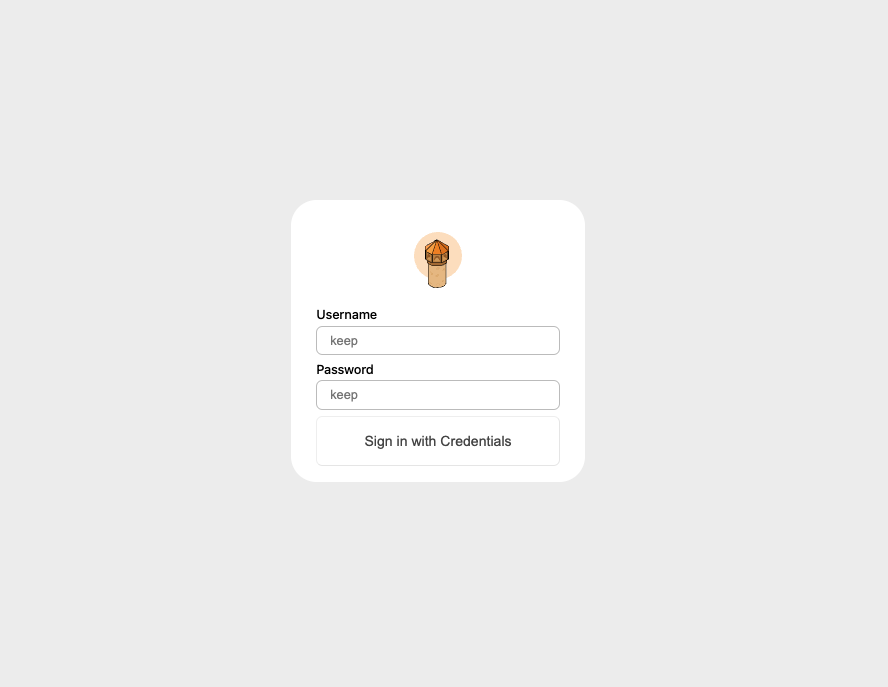
When to Use
- Self-Hosted Deployments: When you’re deploying Keep for individual use or within an organization.
- Enhanced Security: Provides a simple yet effective layer of security for your Keep instance.
Setup Instructions
To start Keep with DB authentication, set the following environment variables:| Environment Variable | Description | Required | Frontend/Backend | Default Value |
|---|---|---|---|---|
| AUTH_TYPE | Set to ‘DB’ for database authentication | Yes | Both | - |
| KEEP_JWT_SECRET | Secret for JWT token generation | Yes | Backend | - |
| KEEP_DEFAULT_USERNAME | Default admin username | No | Backend | keep |
| KEEP_DEFAULT_PASSWORD | Default admin password | No | Backend | keep |
| KEEP_FORCE_RESET_DEFAULT_PASSWORD | Override the current admin password | No | Backend | false |
Example configuration
Use thedocker-compose-with-auth.yml for an easy setup, which includes necessary environment variables for enabling basic authentication.
