Overview
Coralogix is a modern observability platform delivers comprehensive visibility into all your logs, metrics, traces and security events with end-to-end monitoring.Connecting Coralogix to Keep
To connect Coralogix to Keep, you need to configure it as a webhook from Coralogix. Follow the steps below to set up the integration:- From the Coralogix toolbar, navigate to Data Flow > Outbound Webhooks.
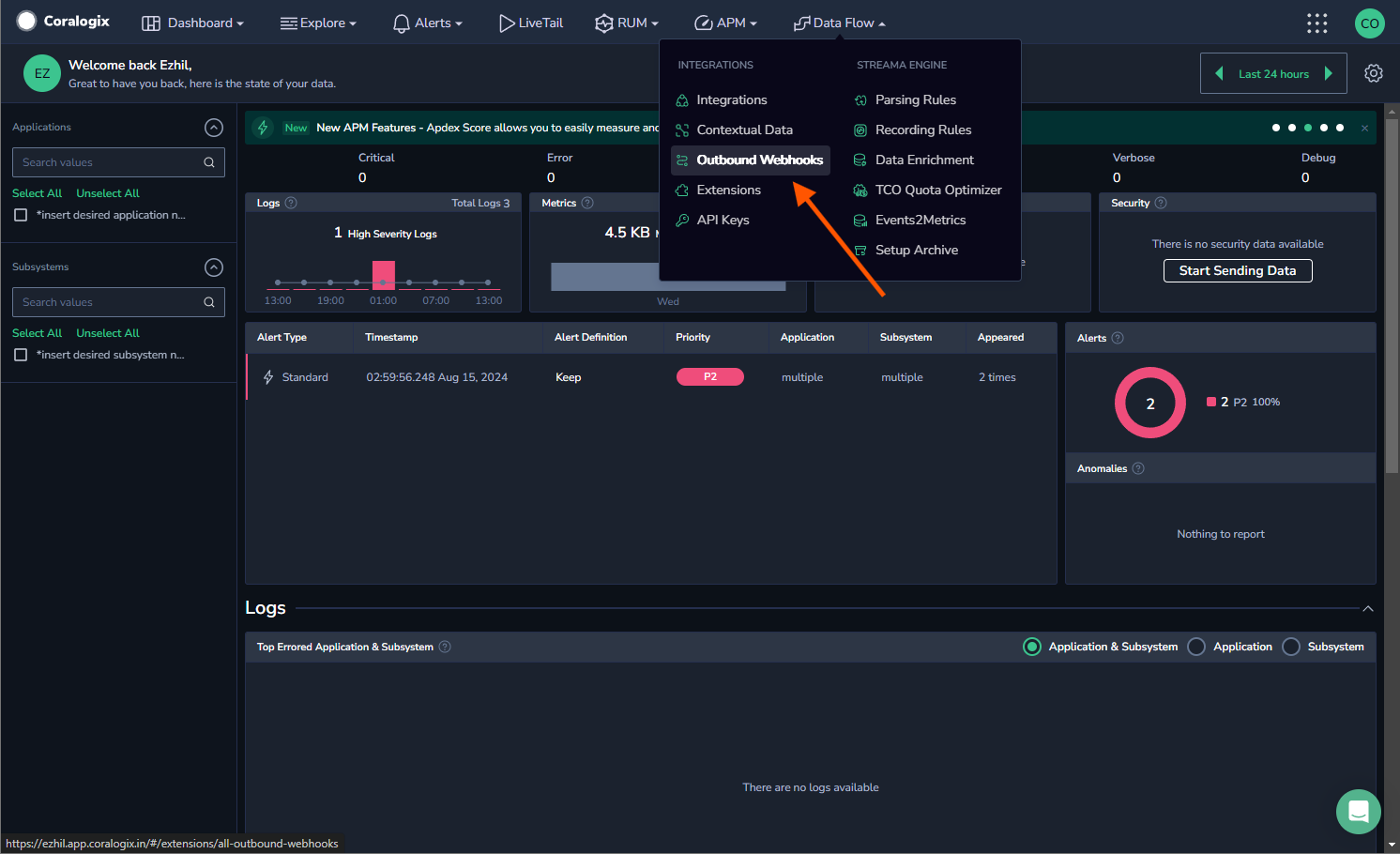
- In the Outbound Webhooks section, click Generic Webhook.
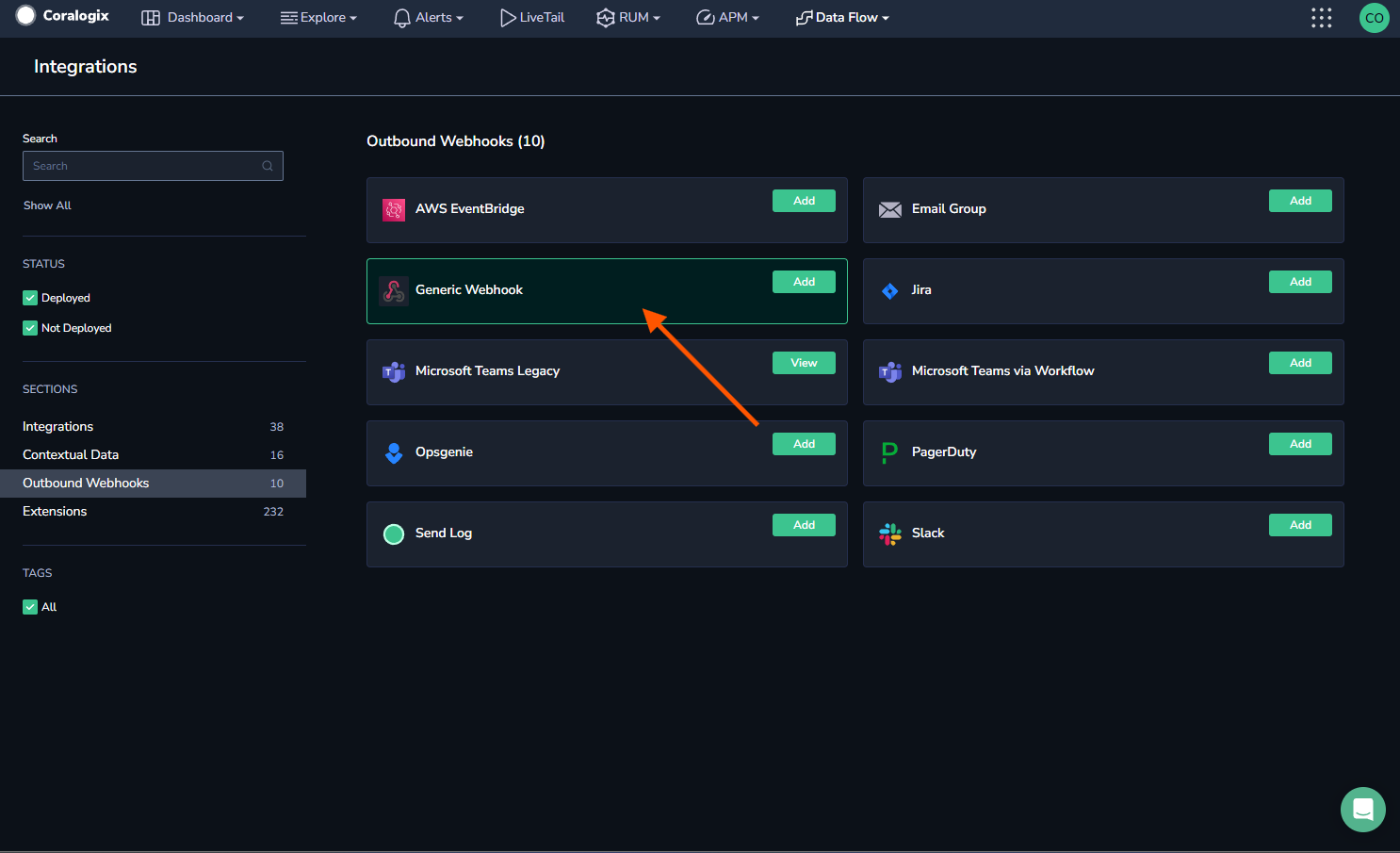
- Click Add New.
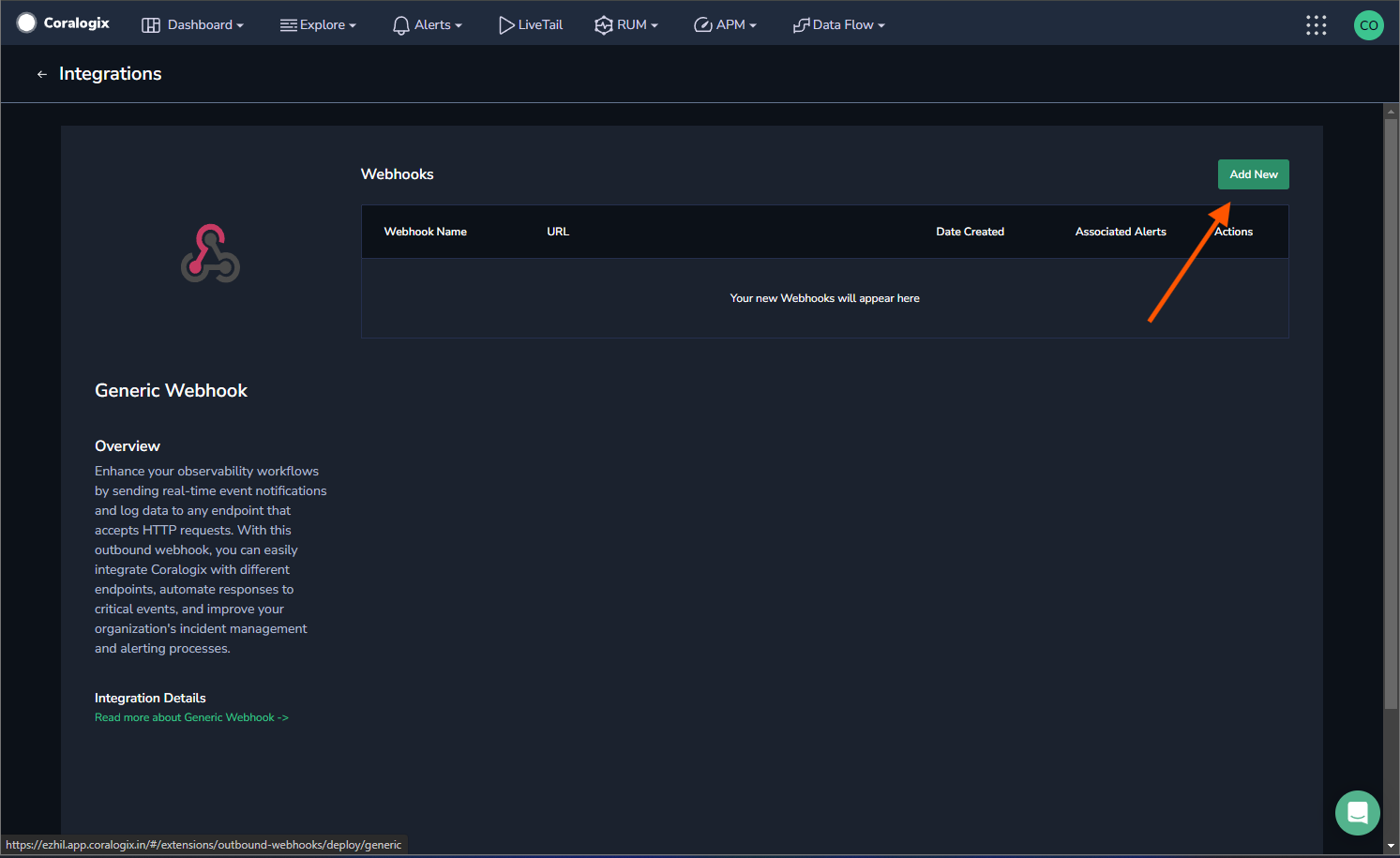
- Enter a webhook name and set the URL to
https://api.keephq.dev/alerts/event/coralogix. - Select HTTP method (POST).
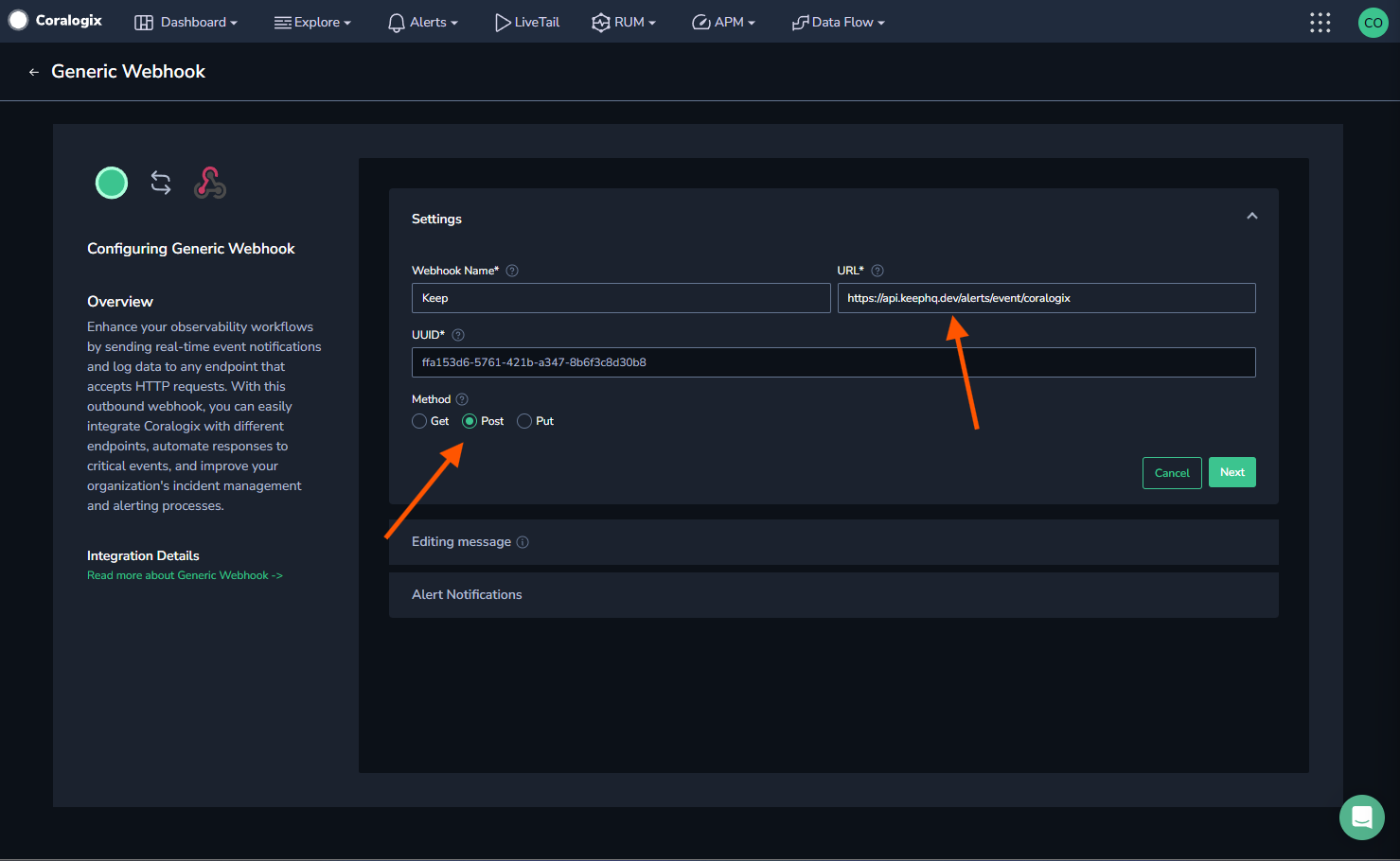
- Generate an API key with webhook role from the Keep settings. Copy the API key and paste it in the request header in the next step.
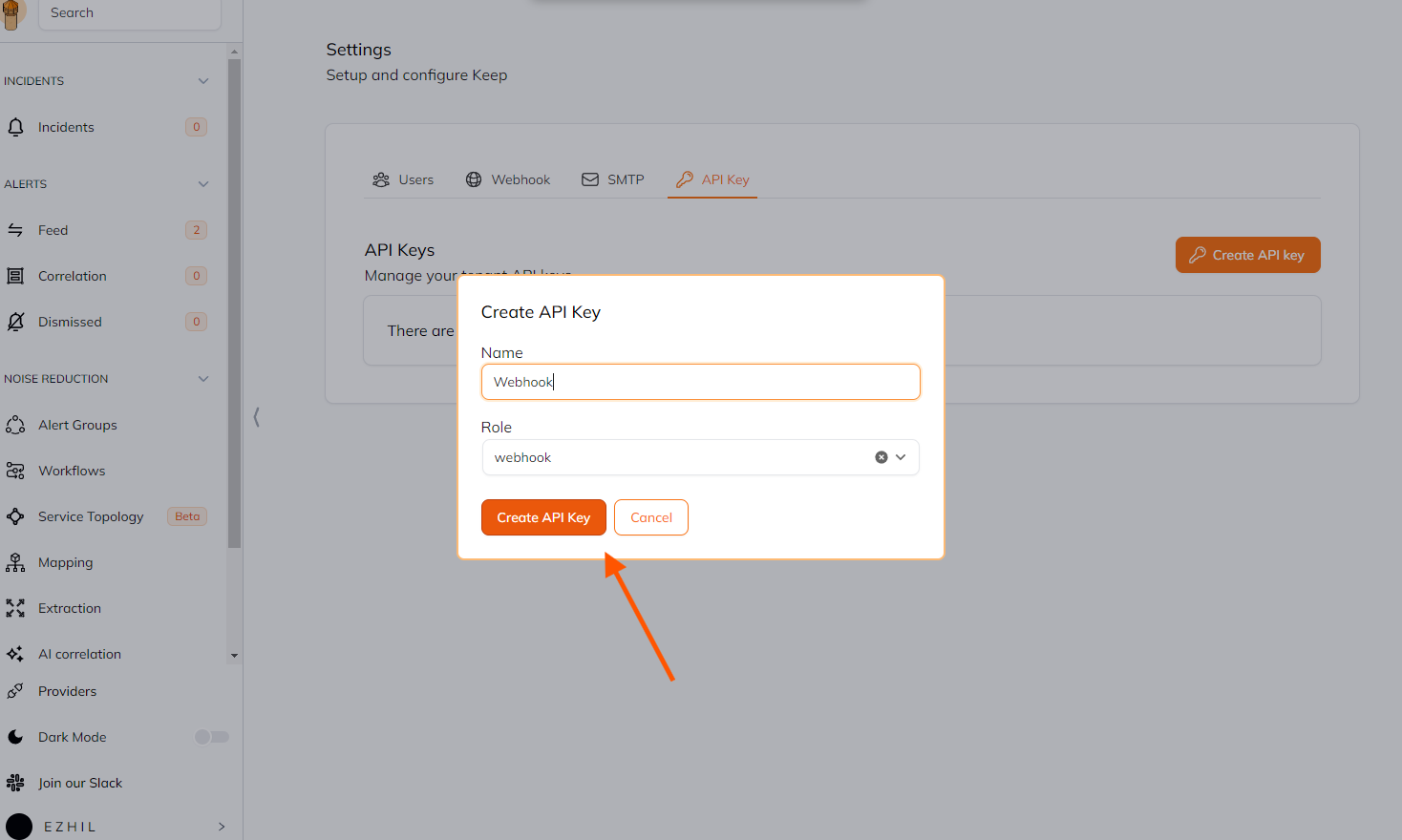
- Add a request header with the key “x-api-key” and API key as the value in coralogix webhook configuration.
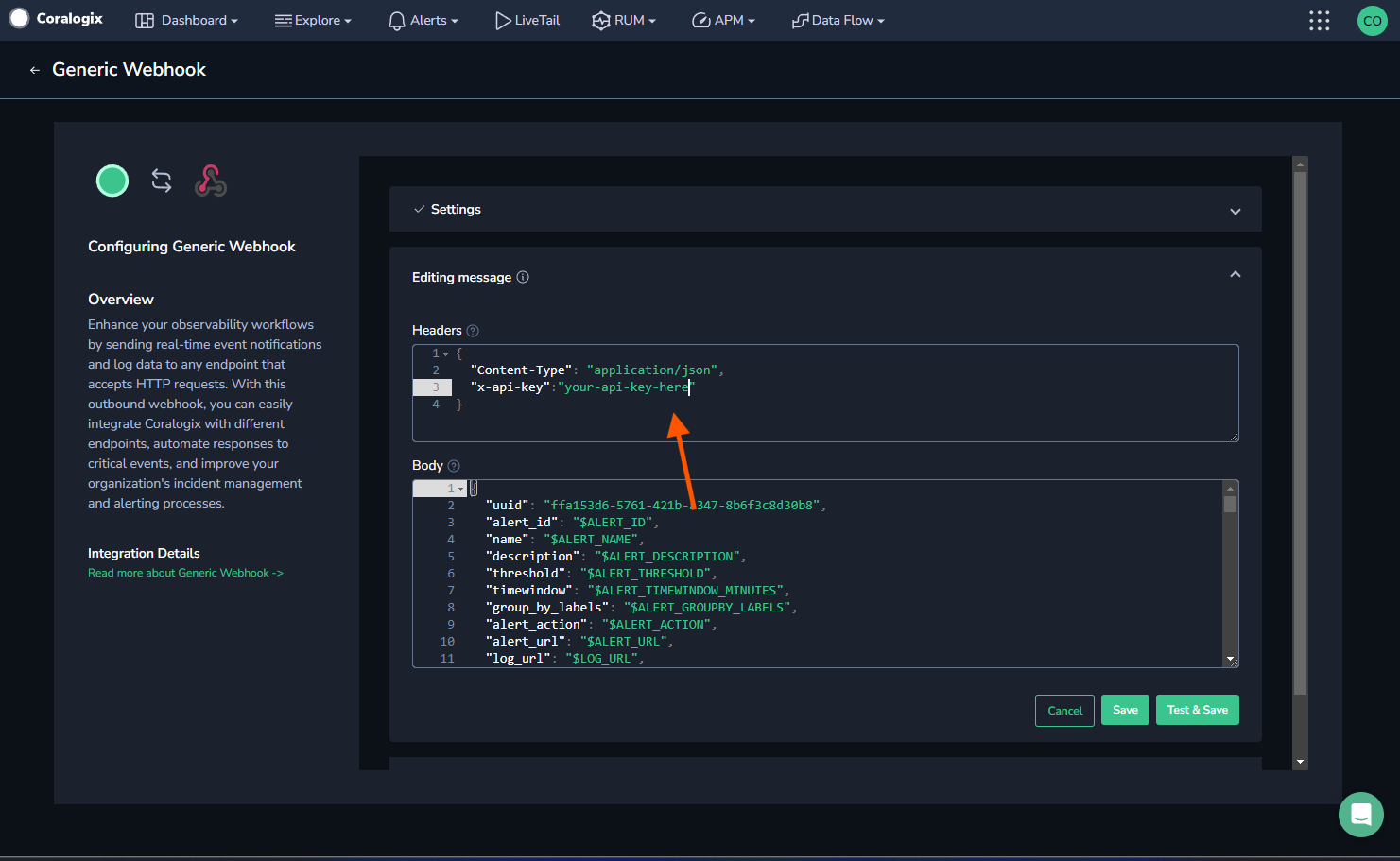
- Edit the body of the messages that will be sent when the webhook is triggered (optional).
- Save the configuration.

