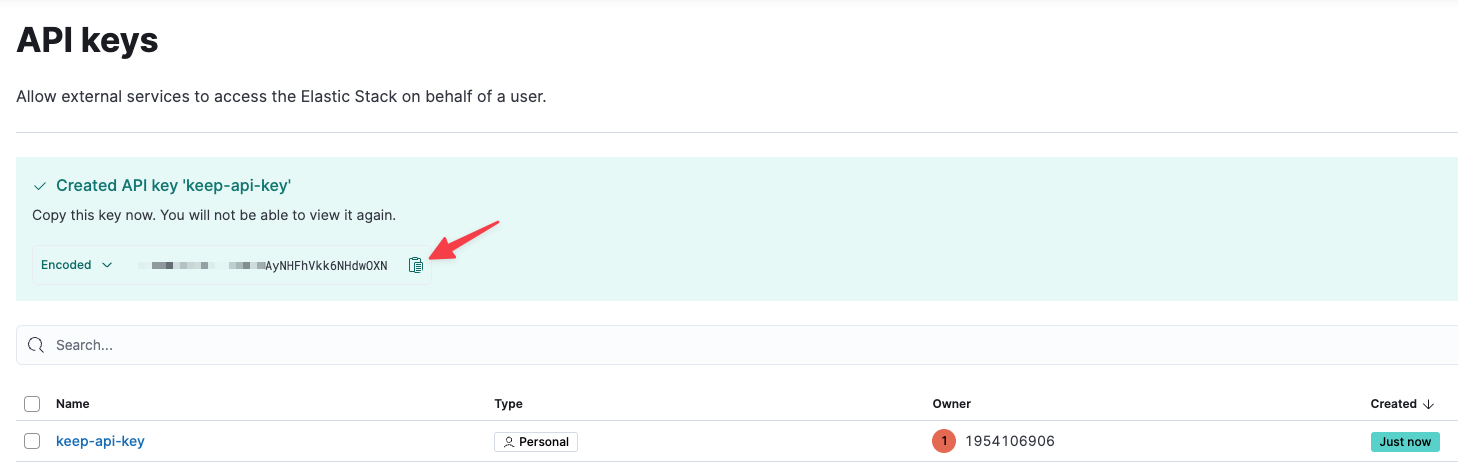Kibana Webhooks
Please note that when installing Kibana with Webhook auto instrumentation,
Keep installs itself as a Connector, adds itself as an Action to all available
Kibana Alert Rules (For each alert, On status changes, when: Alert/No
Data/Recovered) and to all available Kibana Watcher rules as a Webhook action.For more information, feel free to reach out on our Slack Community.
Authentication
This provider requires authentication.- api_key: Kibana API Key (required: True, sensitive: True)
- kibana_host: Kibana Host (required: True, sensitive: False)
- kibana_port: Kibana Port (defaults to 9243) (required: False, sensitive: False)
- rulesSettings:read: Read alerts (mandatory)
- rulesSettings:write: Modify alerts (mandatory)
- actions:read: Read connectors (mandatory)
- actions:write: Write connectors (mandatory)
In workflows
This provider can’t be used as a “step” or “action” in workflows. If you want to use it, please let us know by creating an issue in the GitHub repository.Connecting with the Provider
Kibana Host
Simply copy the hostname from the URL bar in your browser:
API Key
To obtain a Kibana API key, follow these steps:- Log in to your Kibana account.
- Click Stack Management
- Click on Security
- Click on API Keys
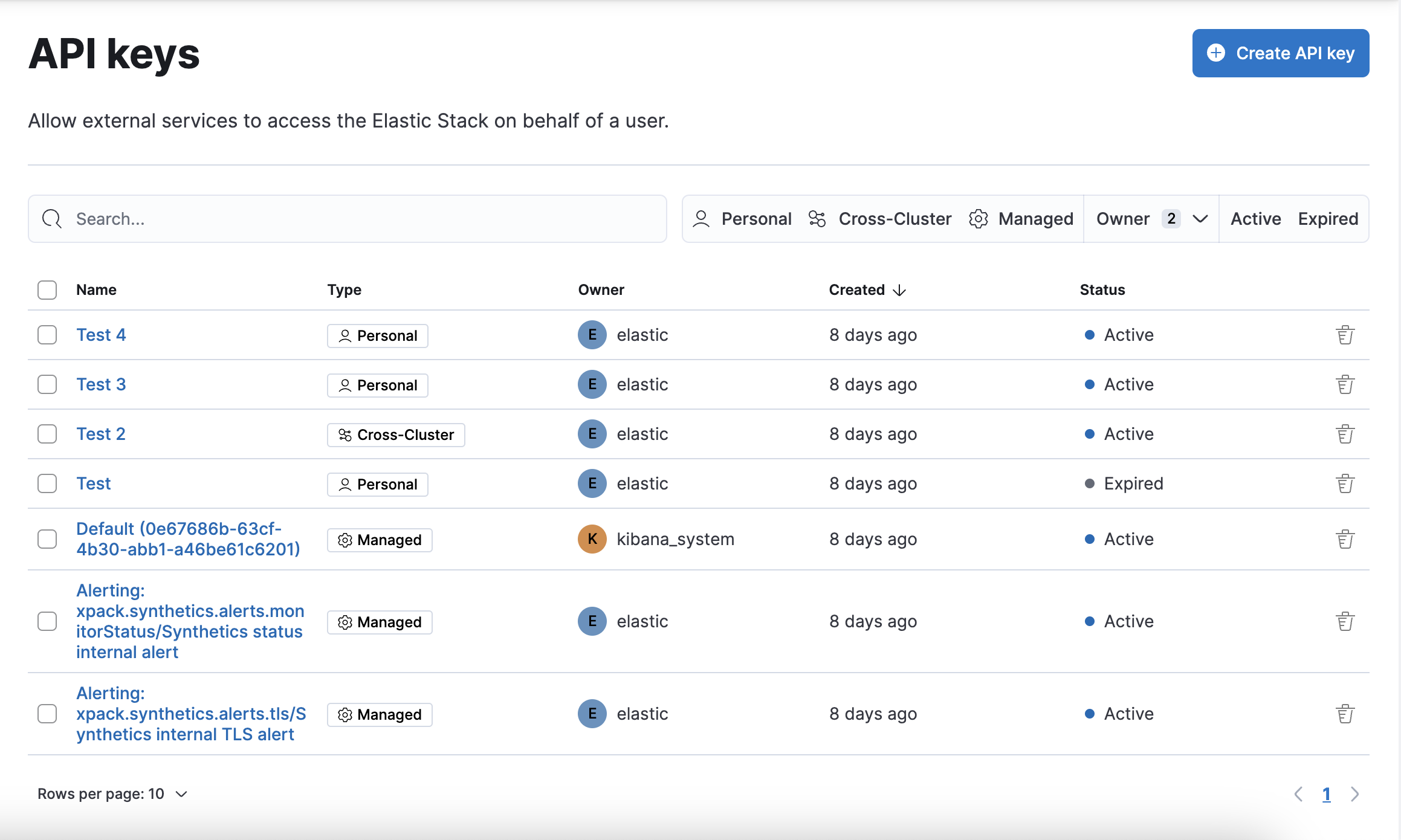
- Click on the top right
Create API keybutton - Give the API key and indicative name (e.g. keep-api-key)
- Make sure the
Restrict Permissionstoggle is not toggeled - On the bottom right corner, click on
Create API key
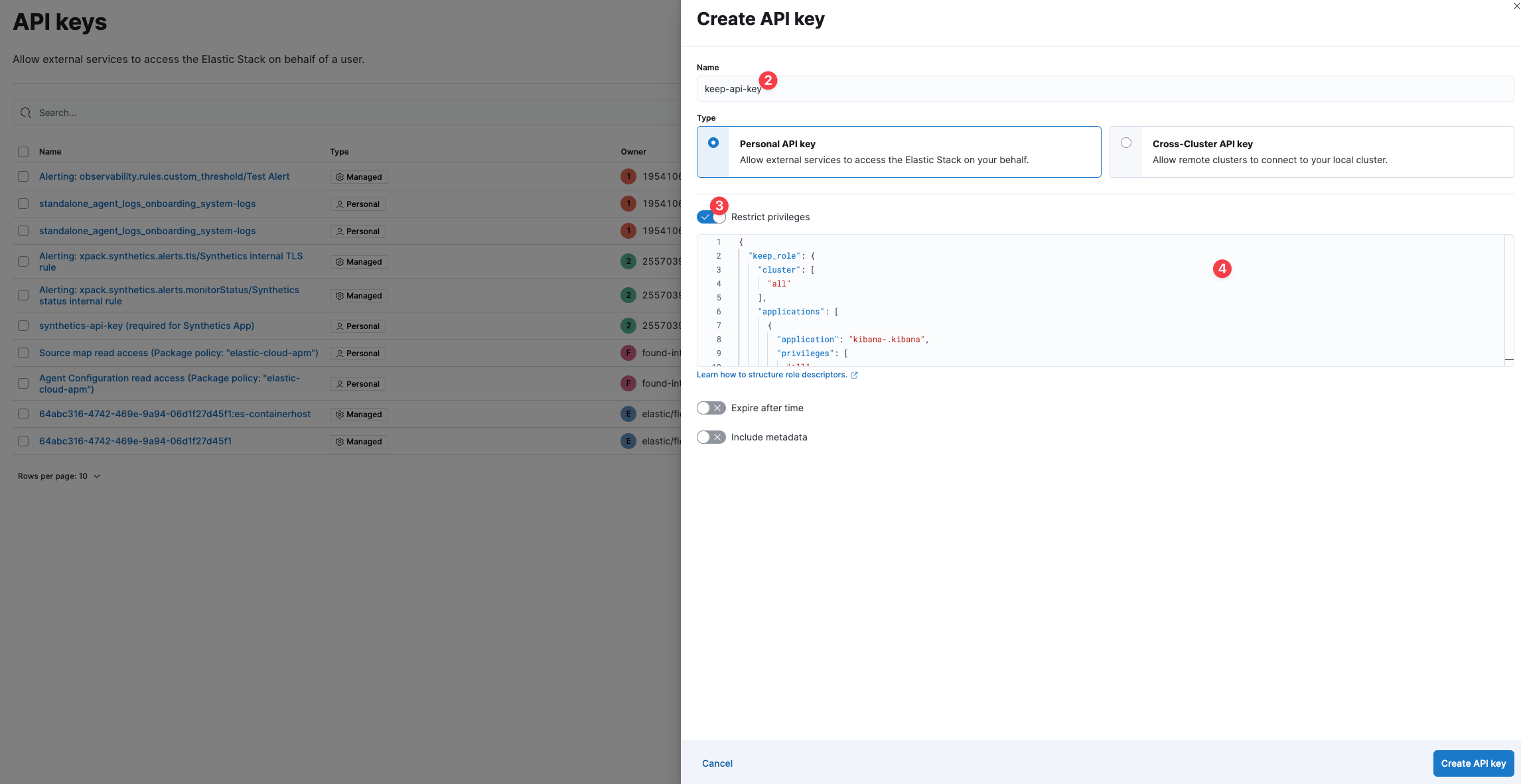
- Copy the newly created encoded API key and you’re set!