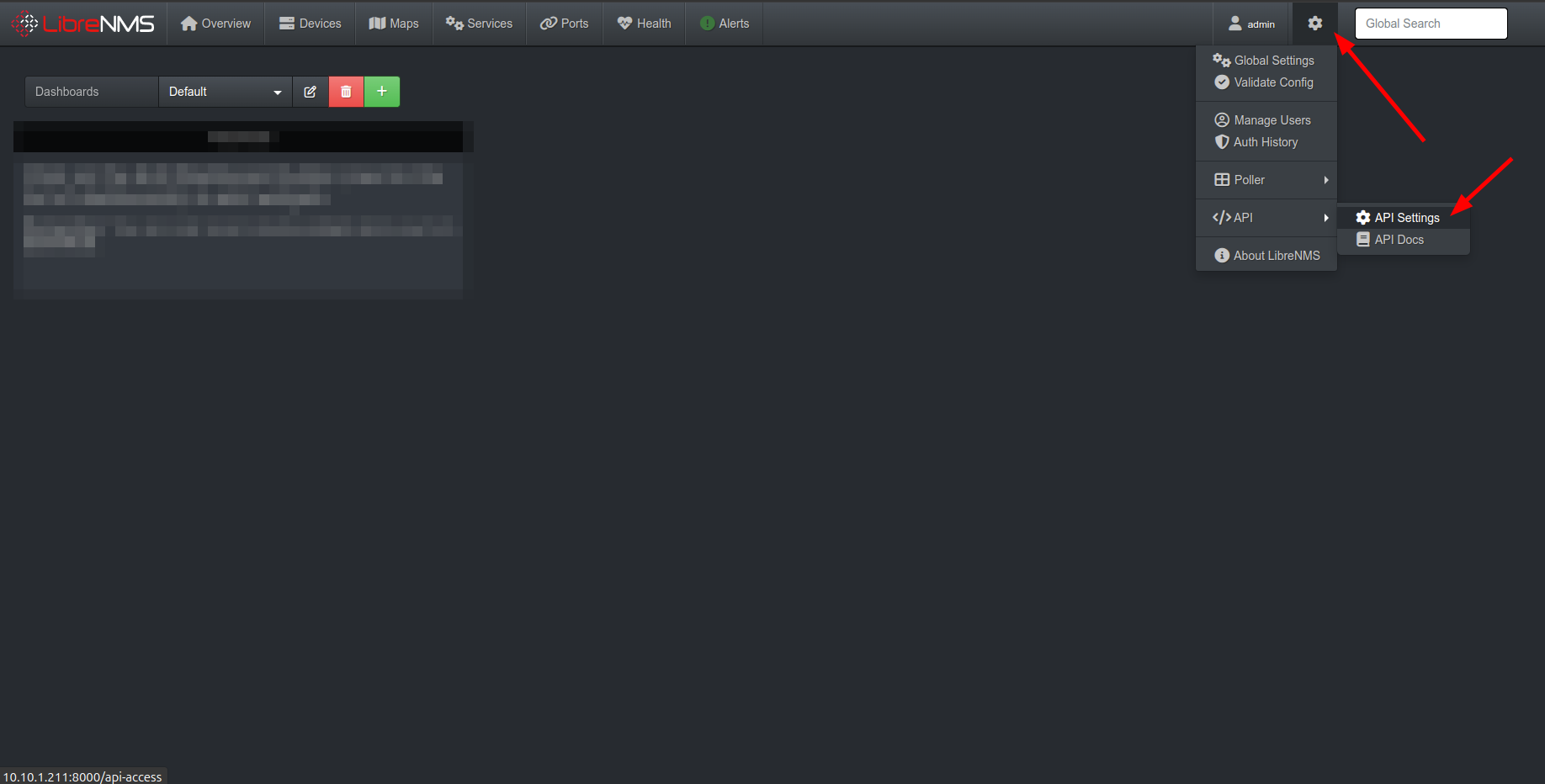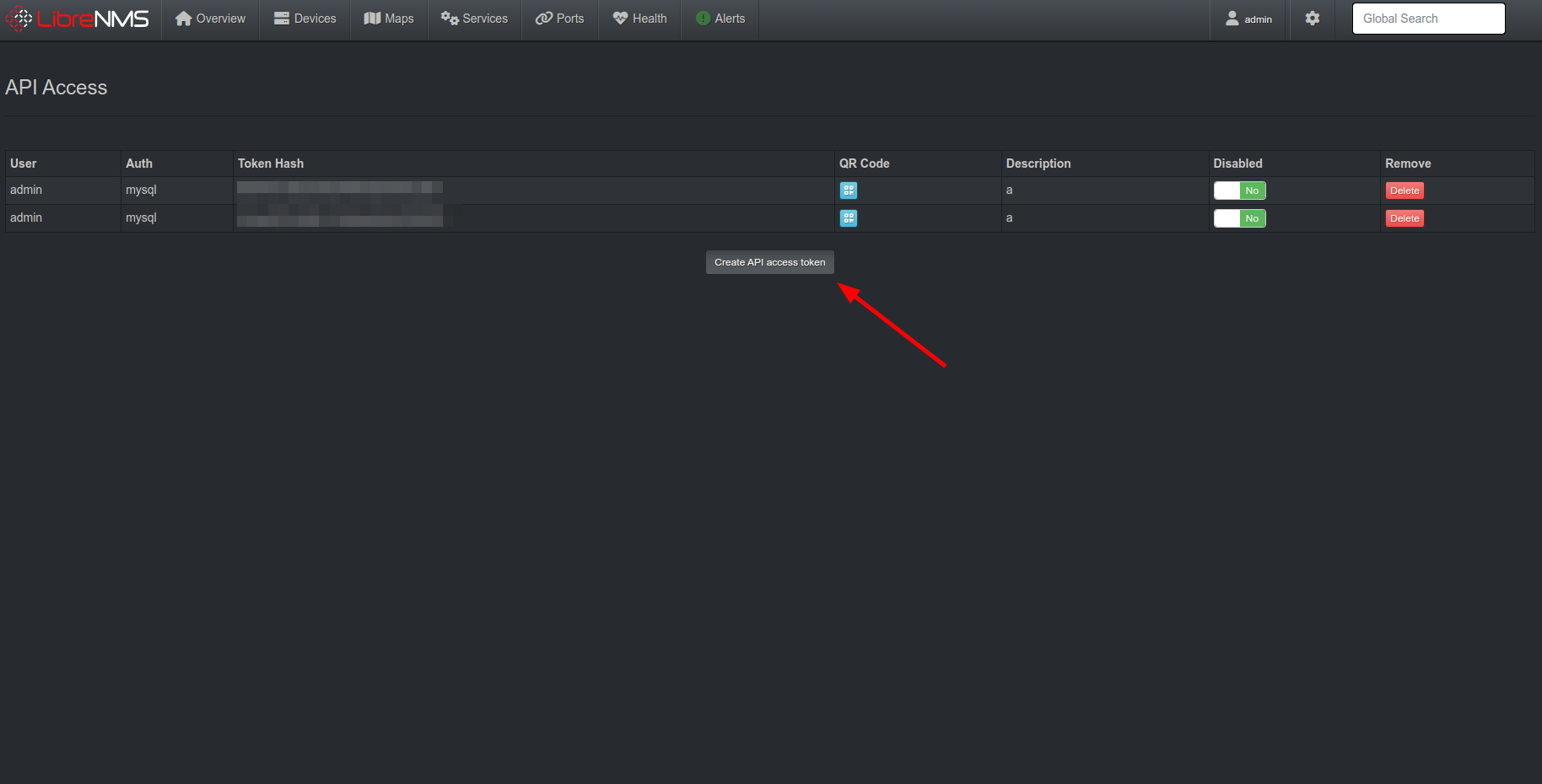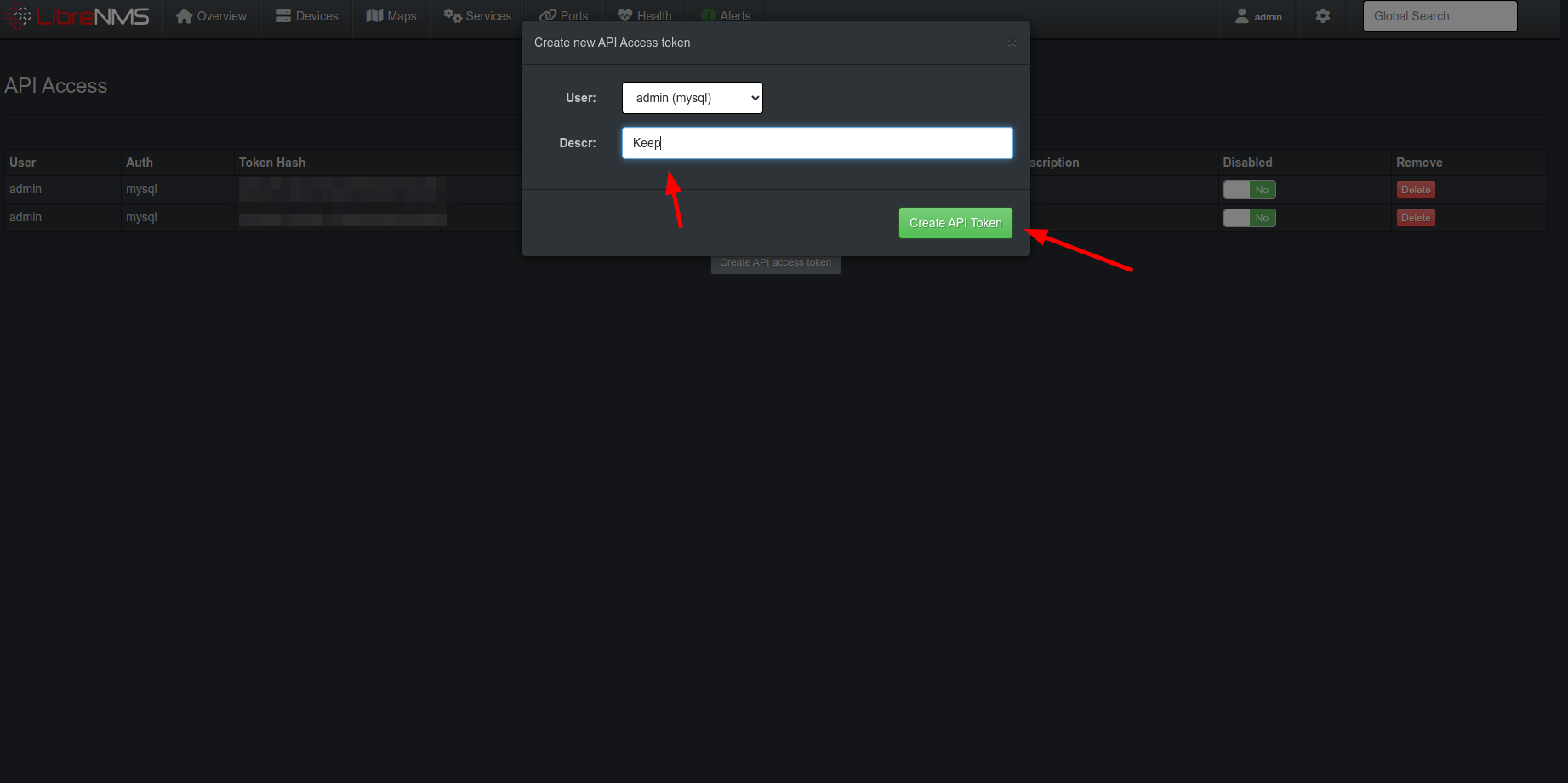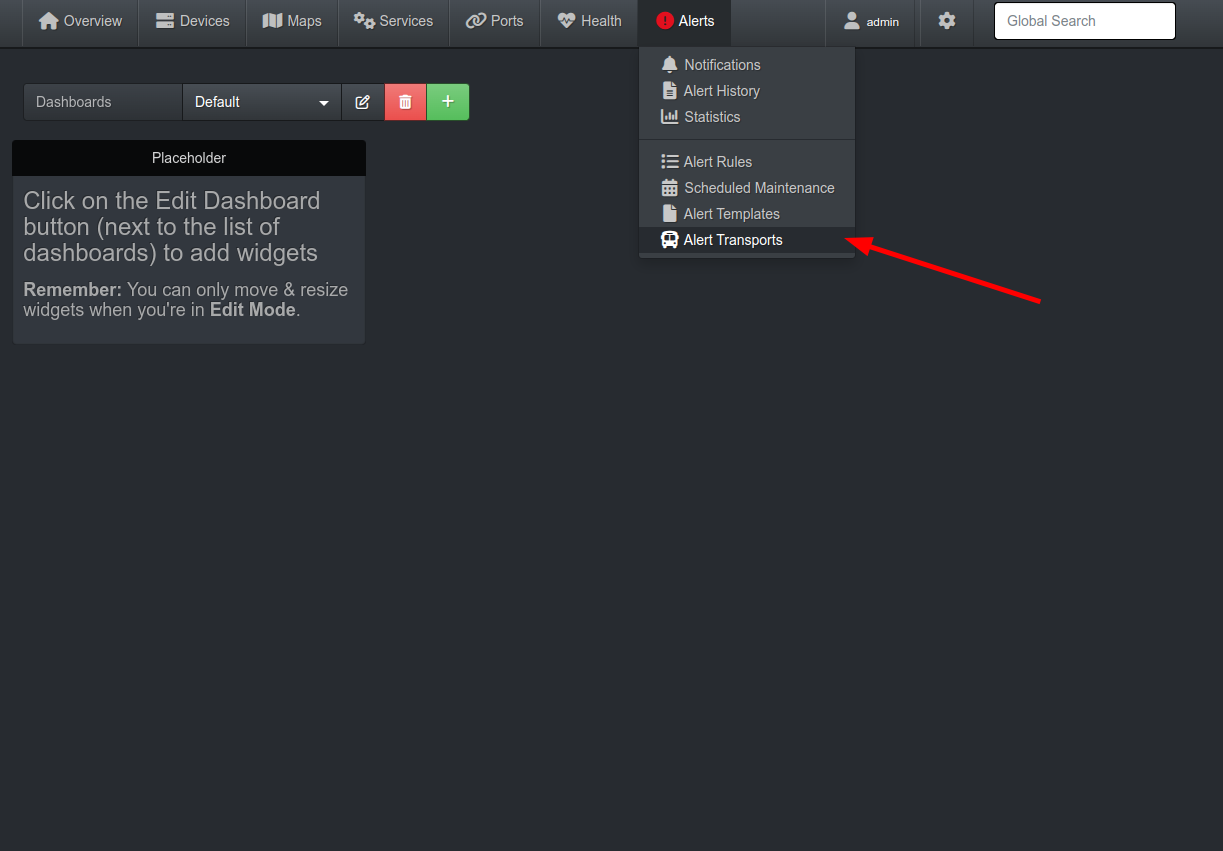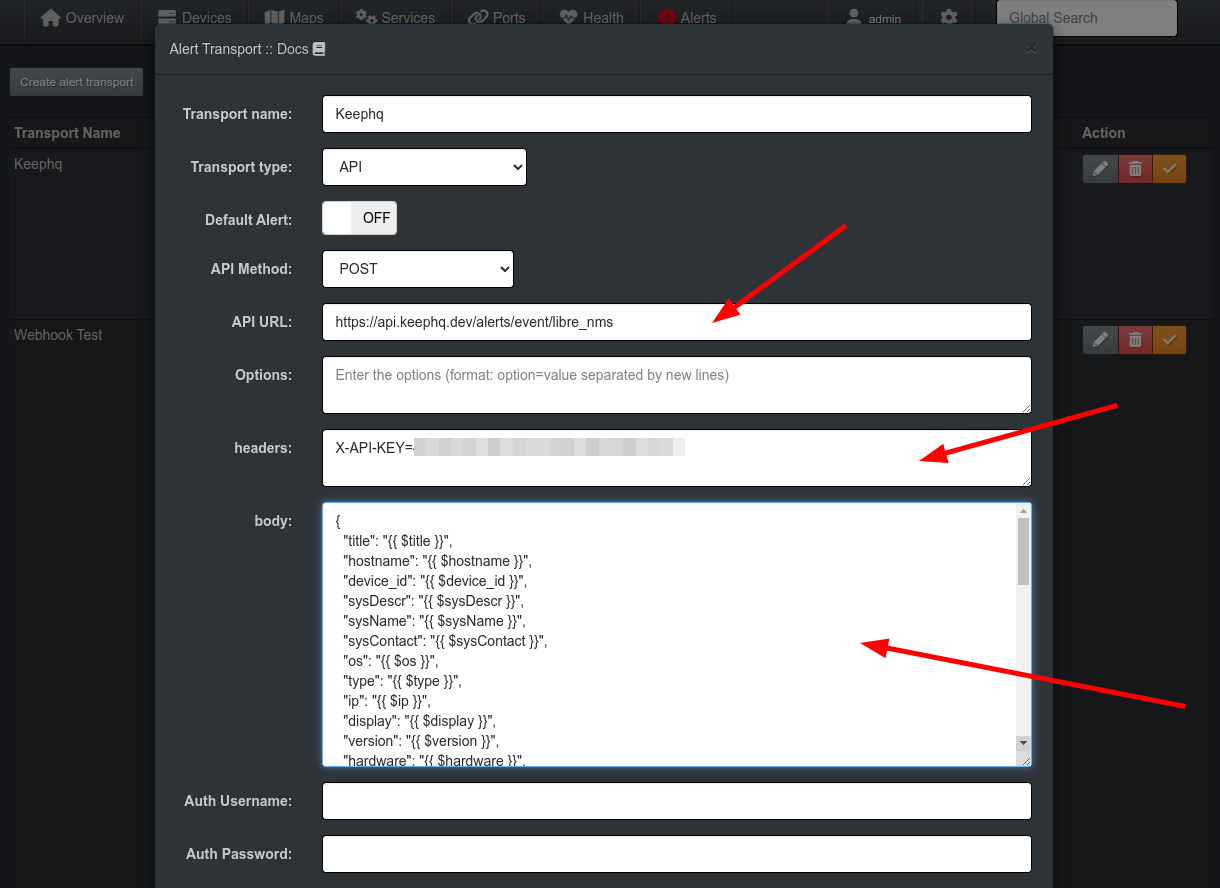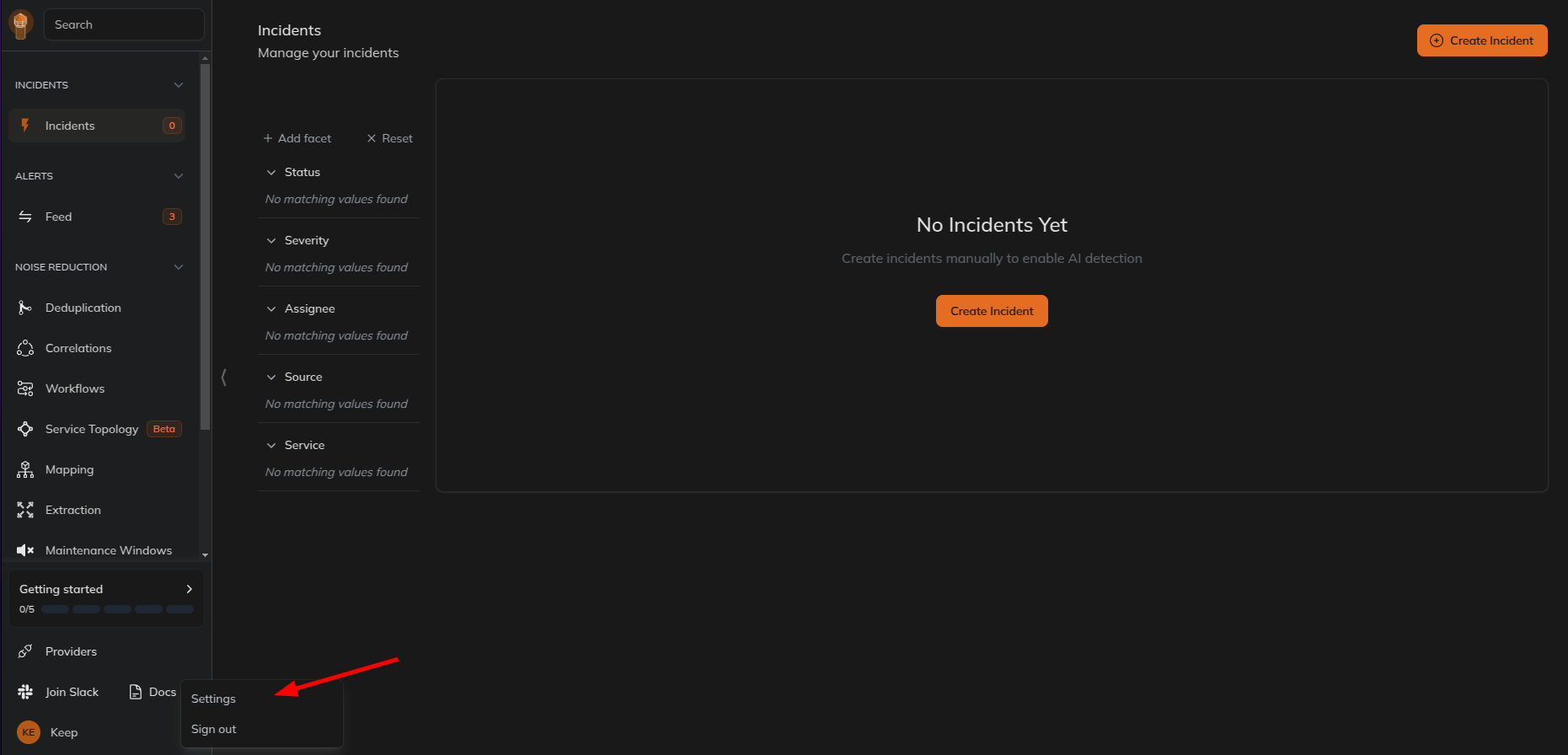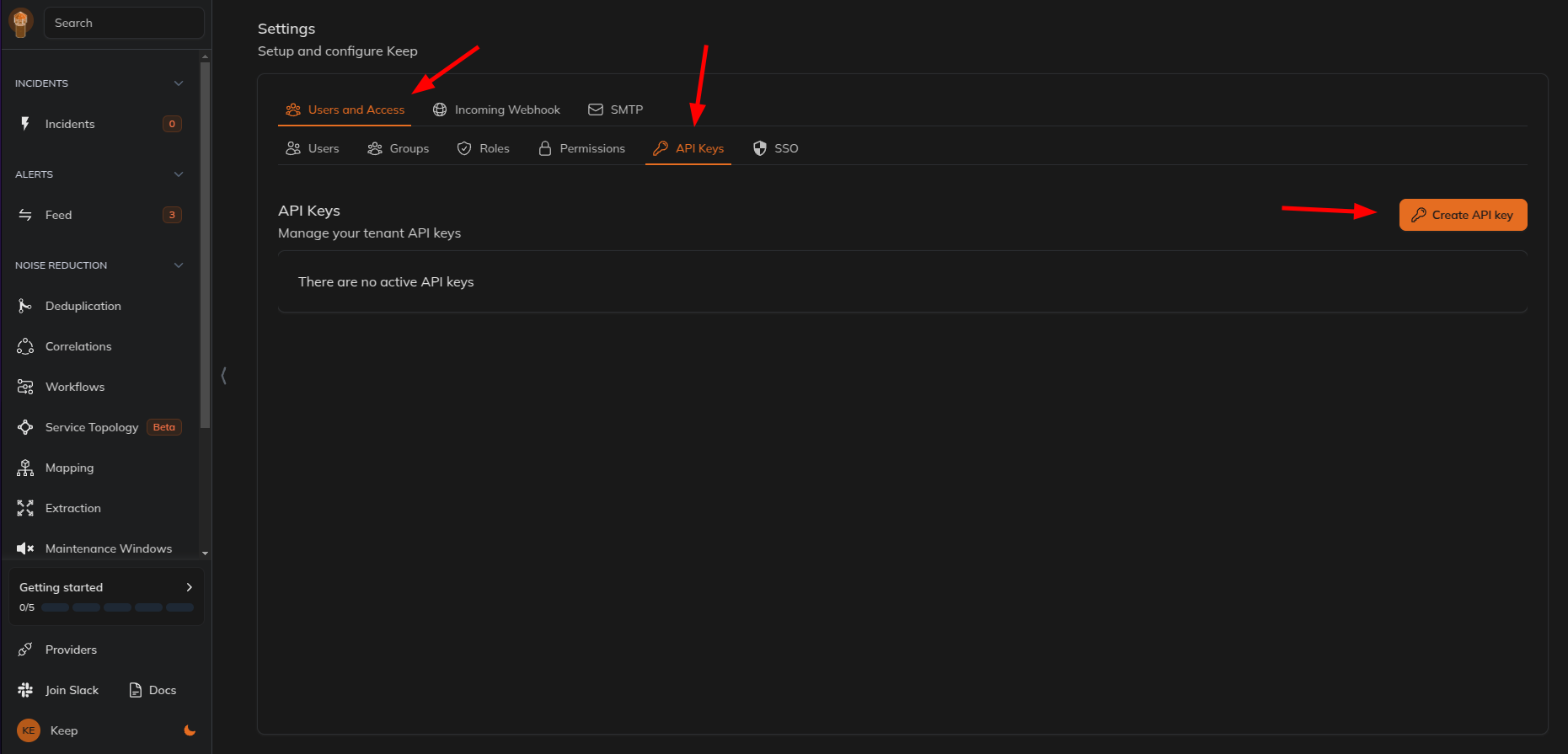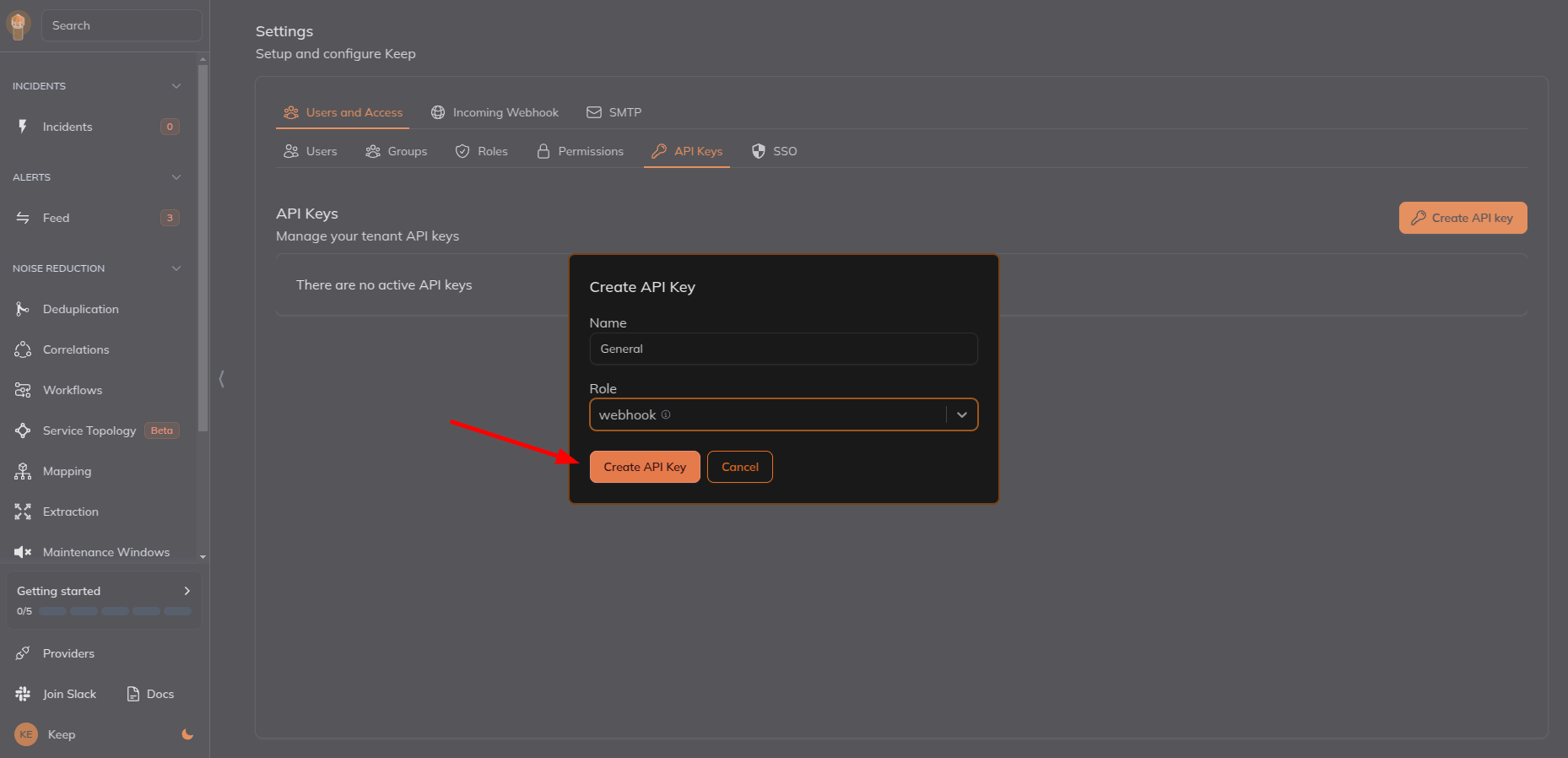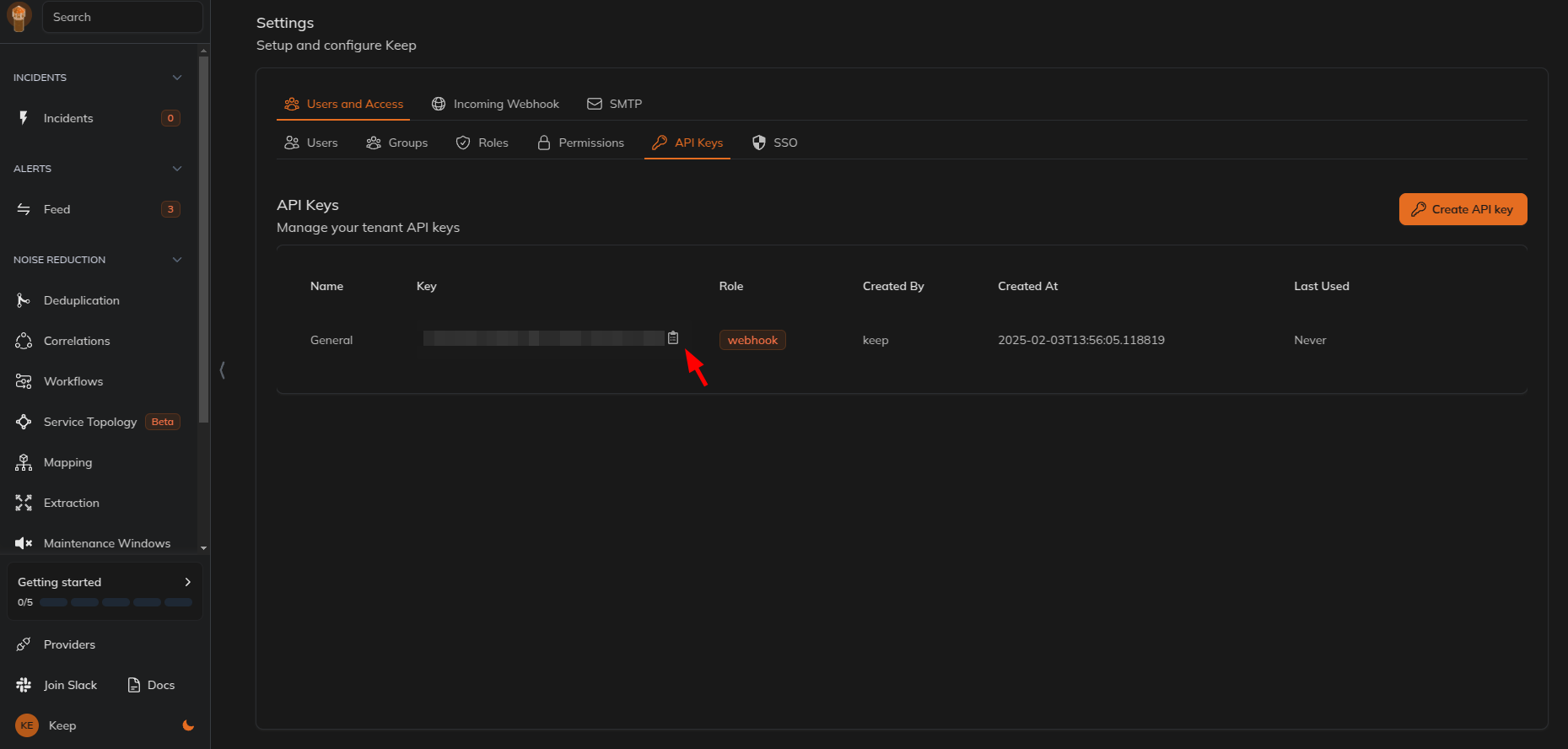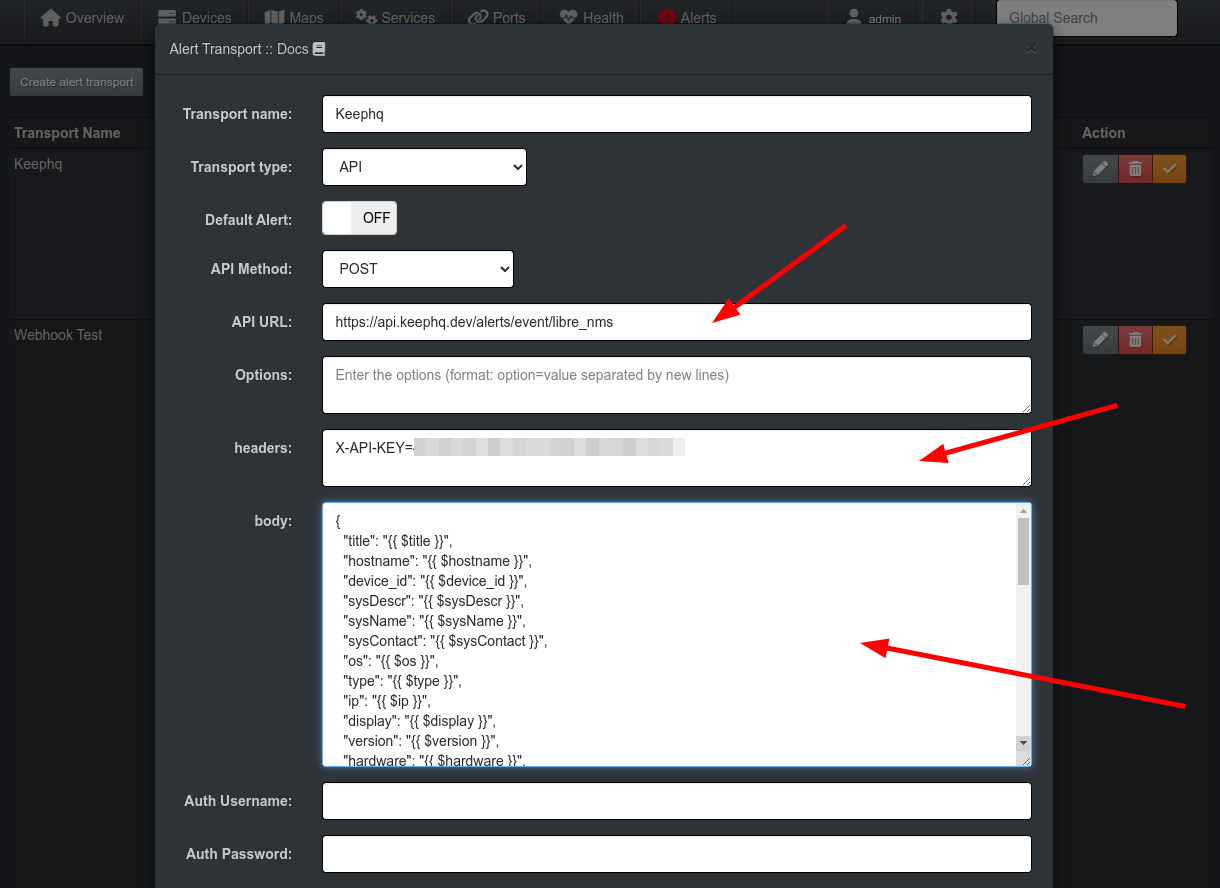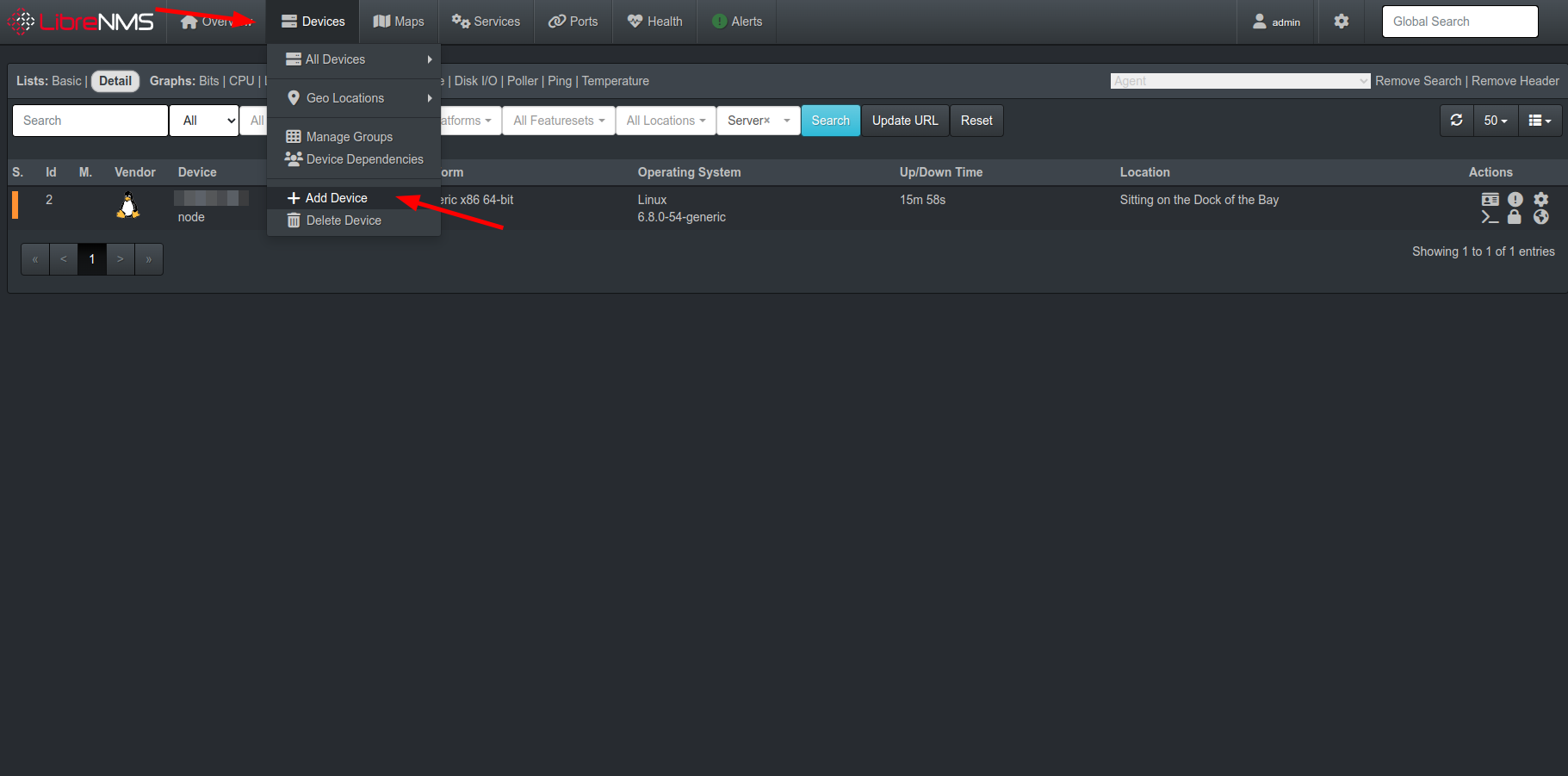{
"title": "{{ $title }}",
"hostname": "{{ $hostname }}",
"device_id": "{{ $device_id }}",
"sysDescr": "{{ $sysDescr }}",
"sysName": "{{ $sysName }}",
"sysContact": "{{ $sysContact }}",
"os": "{{ $os }}",
"type": "{{ $type }}",
"ip": "{{ $ip }}",
"display": "{{ $display }}",
"version": "{{ $version }}",
"hardware": "{{ $hardware }}",
"features": "{{ $features }}",
"serial": "{{ $serial }}",
"status": "{{ $status }}",
"status_reason": "{{ $status_reason }}",
"location": "{{ $location }}",
"description": "{{ $description }}",
"notes": "{{ $notes }}",
"uptime": "{{ $uptime }}",
"uptime_short": "{{ $uptime_short }}",
"uptime_long": "{{ $uptime_long }}",
"elapsed": "{{ $elapsed }}",
"alerted": "{{ $alerted }}",
"alert_id": "{{ $alert_id }}",
"alert_notes": "{{ $alert_notes }}",
"proc": "{{ $proc }}",
"rule_id": "{{ $rule_id }}",
"id": "{{ $id }}",
"faults": "{{ $faults }}",
"uid": "{{ $uid }}",
"severity": "{{ $severity }}",
"rule": "{{ $rule }}",
"name": "{{ $name }}",
"string": "{{ $string }}",
"timestamp": "{{ $timestamp }}",
"contacts": "{{ $contacts }}",
"state": "{{ $state }}",
"msg": "{{ $msg }}",
"builder": "{{ $builder }}"
}