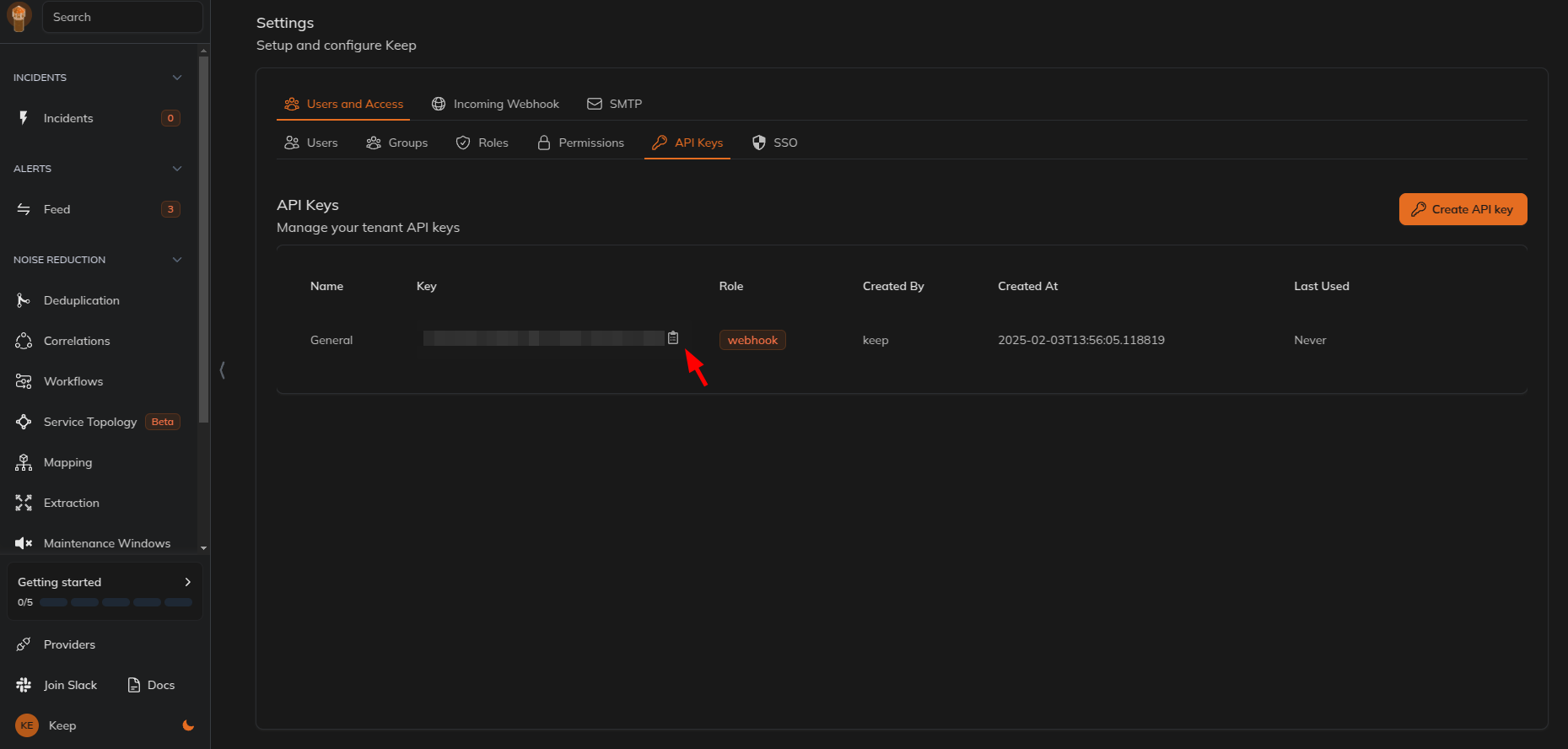Authentication
This provider requires authentication.- oauth2_token: OAuth2 Bearer Token (required: True, sensitive: True)
- authenticated: User is Authenticated
In workflows
This provider can’t be used as a “step” or “action” in workflows. If you want to use it, please let us know by creating an issue in the GitHub repository.Connecting ThousandEyes to Keep
- Go to ThousandEyes Dashboard
-
Click on
Managein the left sidebar and selectAccount Settings.
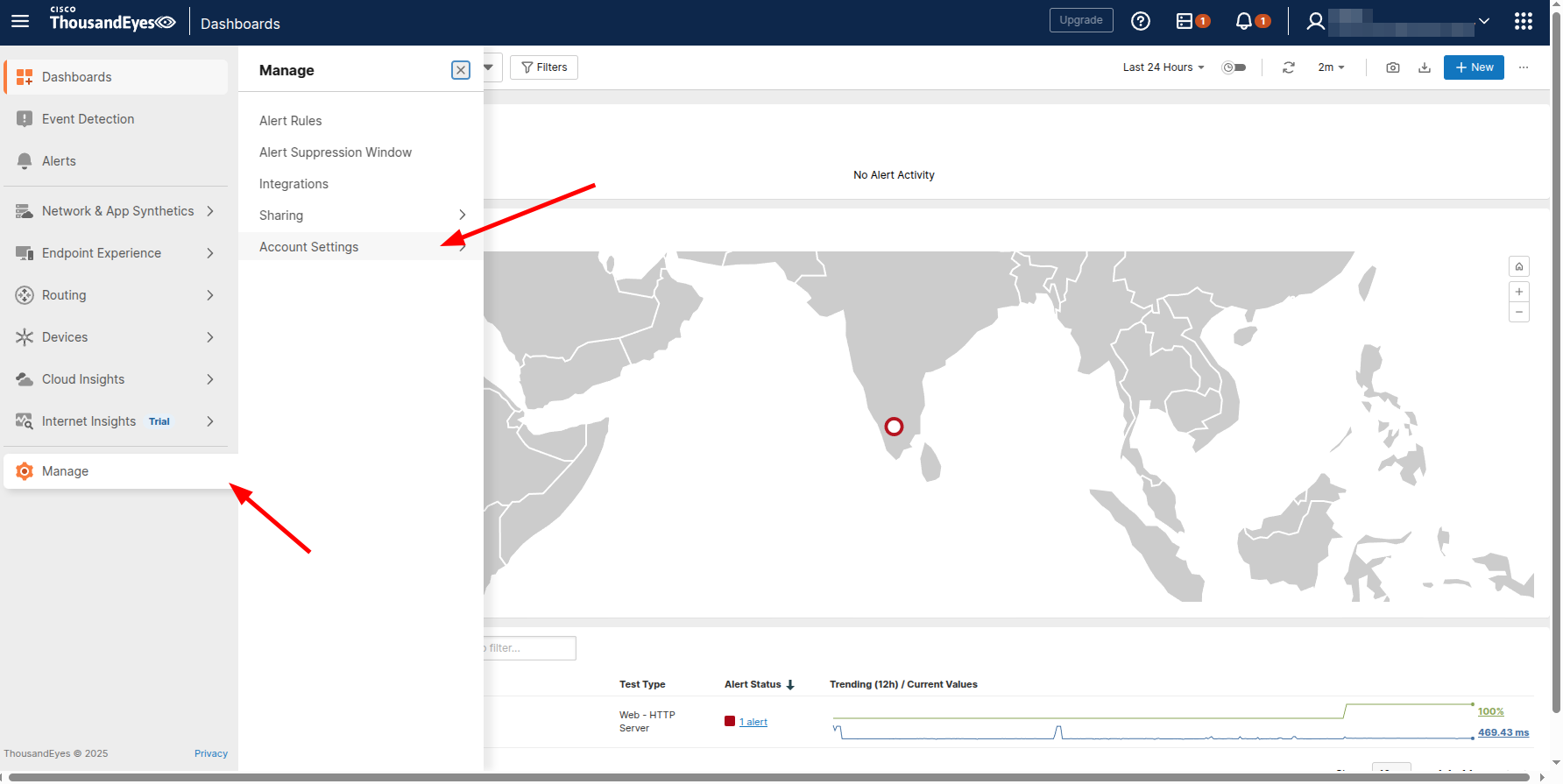
- Select
Users and Rolesin the Account Settings
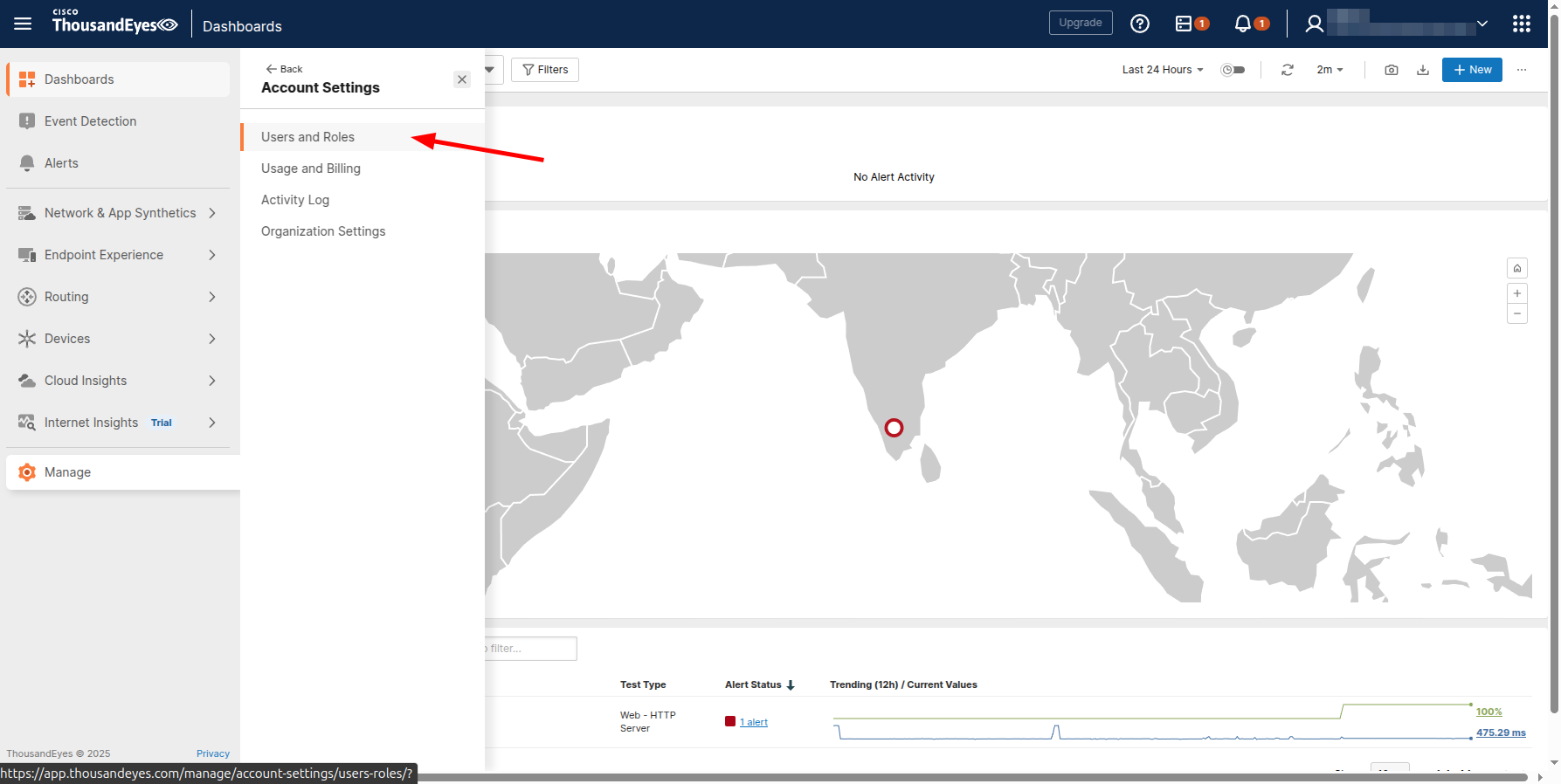
- Under
User API Tokens, you can create OAuth Bearer Token
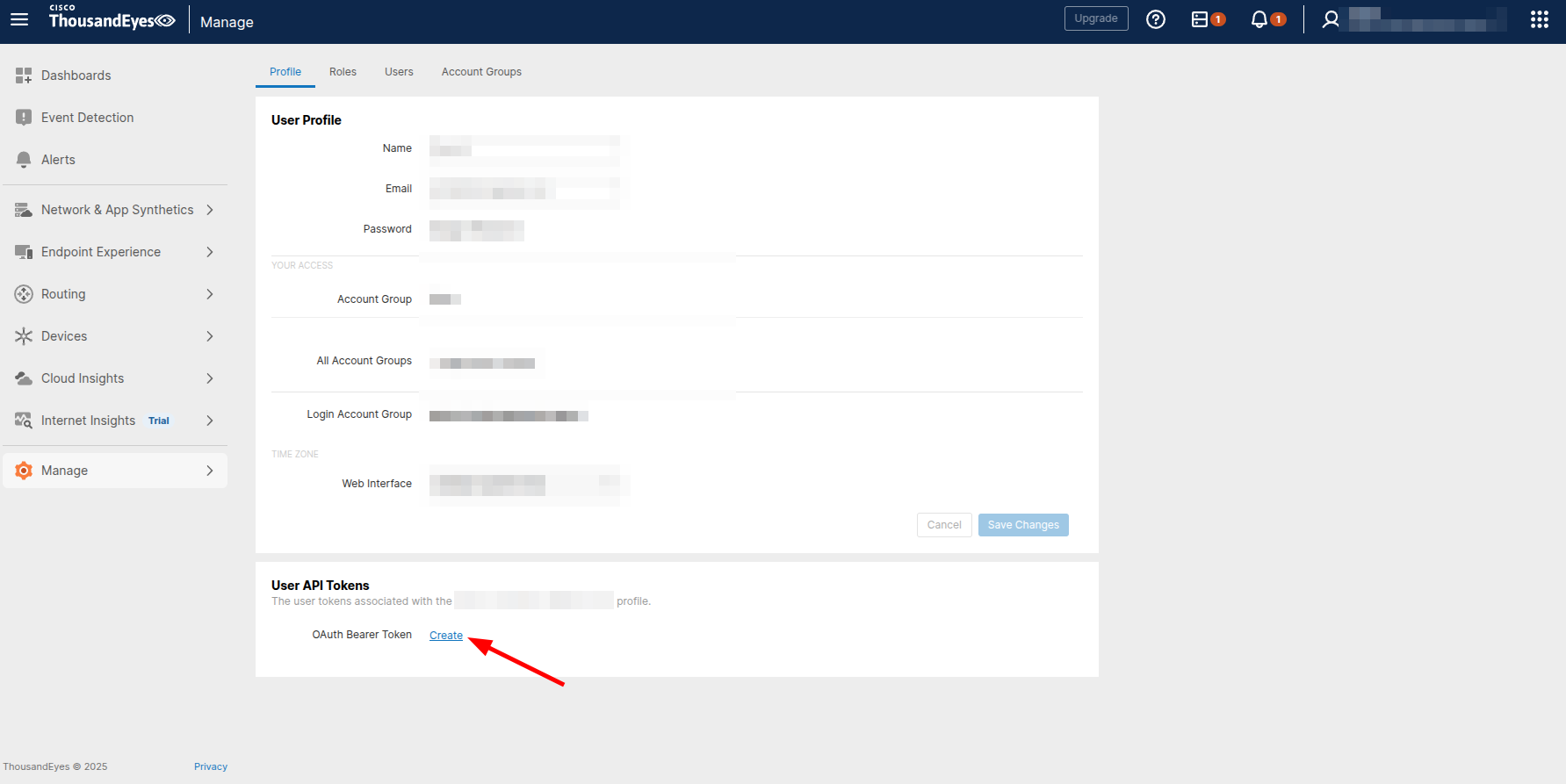
- Copy the generated token. This will be used as the
OAuth2 Bearer Tokenin the provider settings.
Webhooks Integration
- Open ThousandEyes Dashboard and click on
Network & App Syntheticsin the left sidebar and selectAgent Settings.
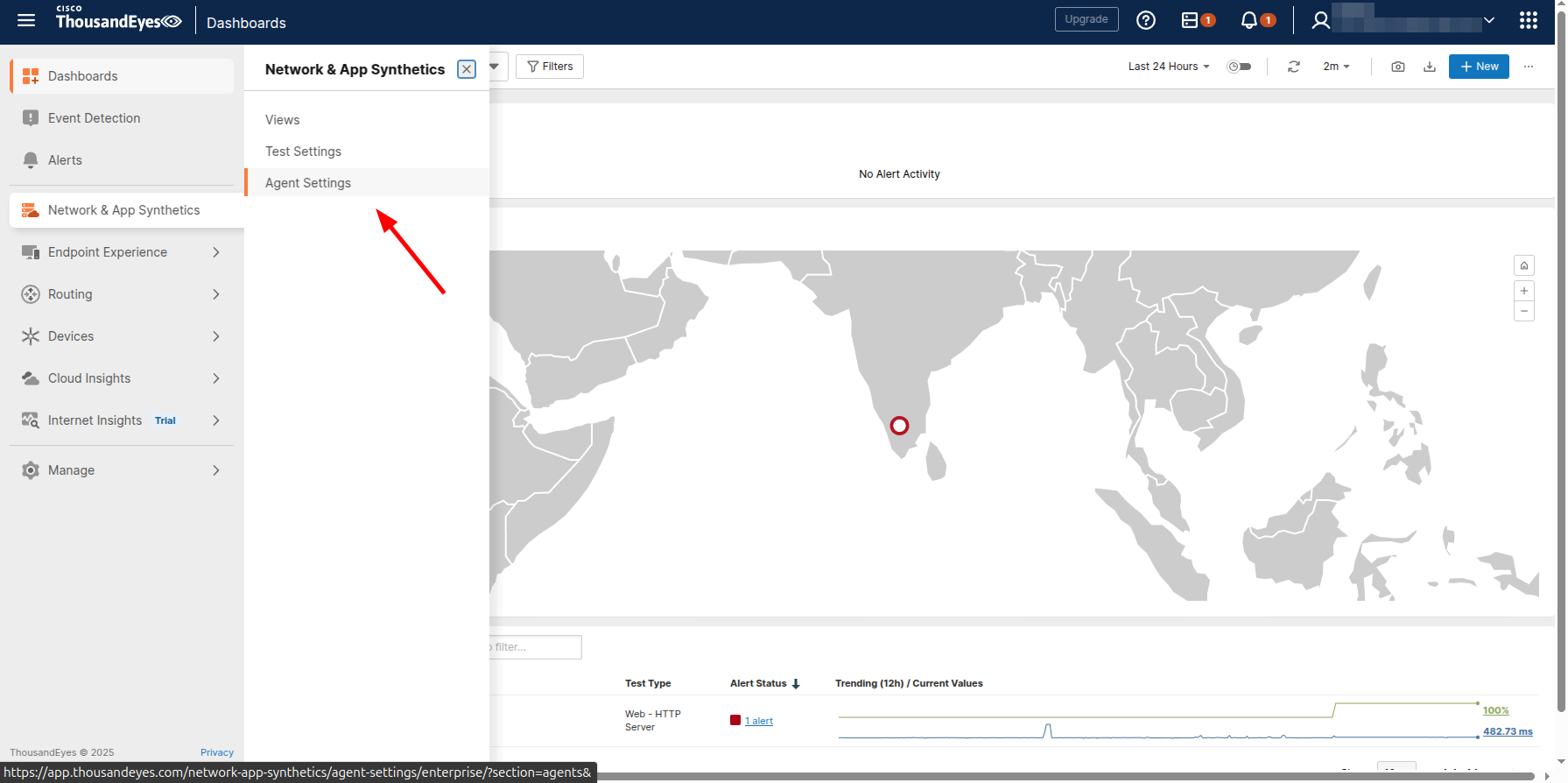
- Go to
NotificationsunderEnterprise Agentsand click onNotifications.
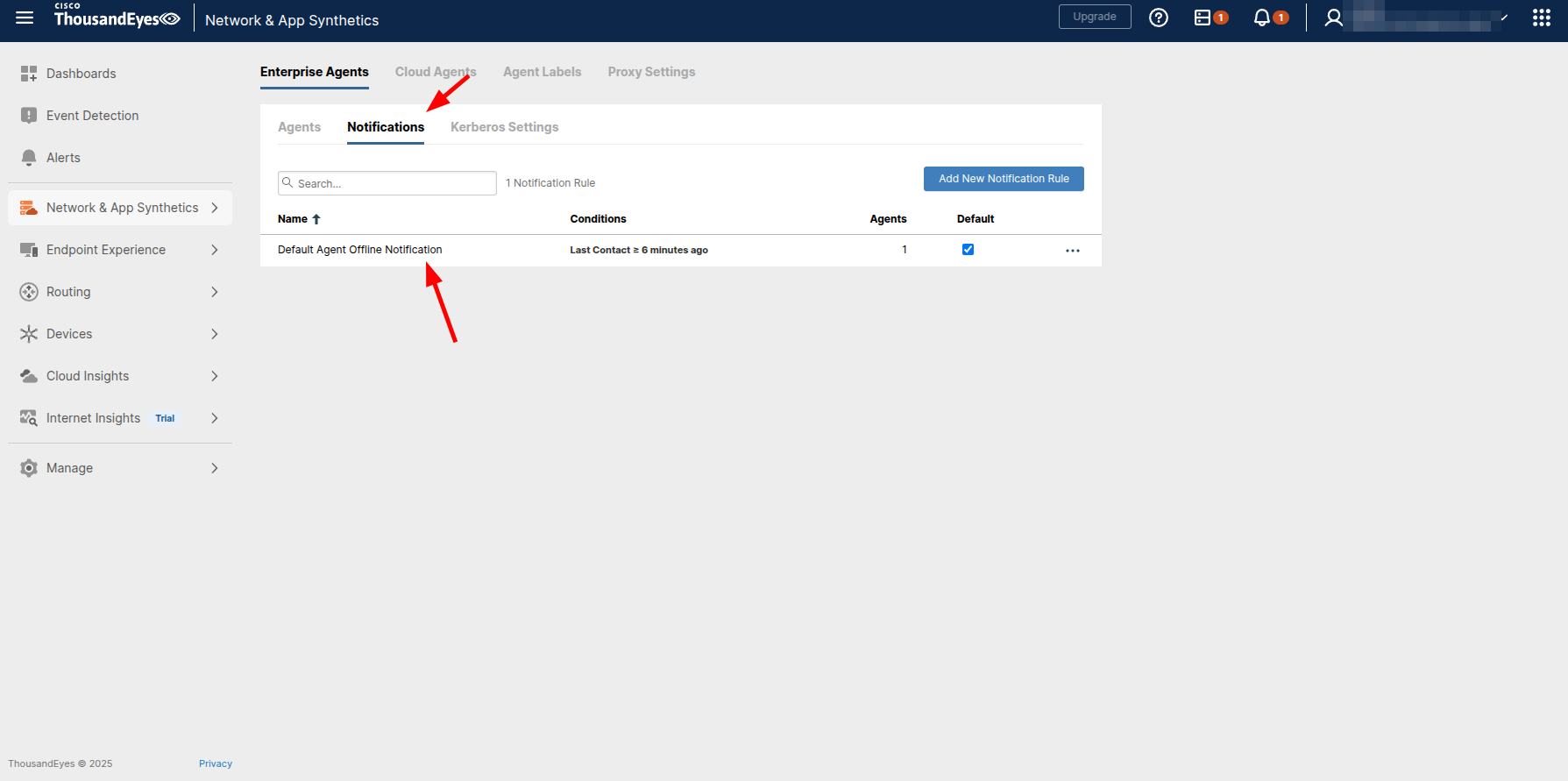
- Go to
Notificationsand create new webhook notification.
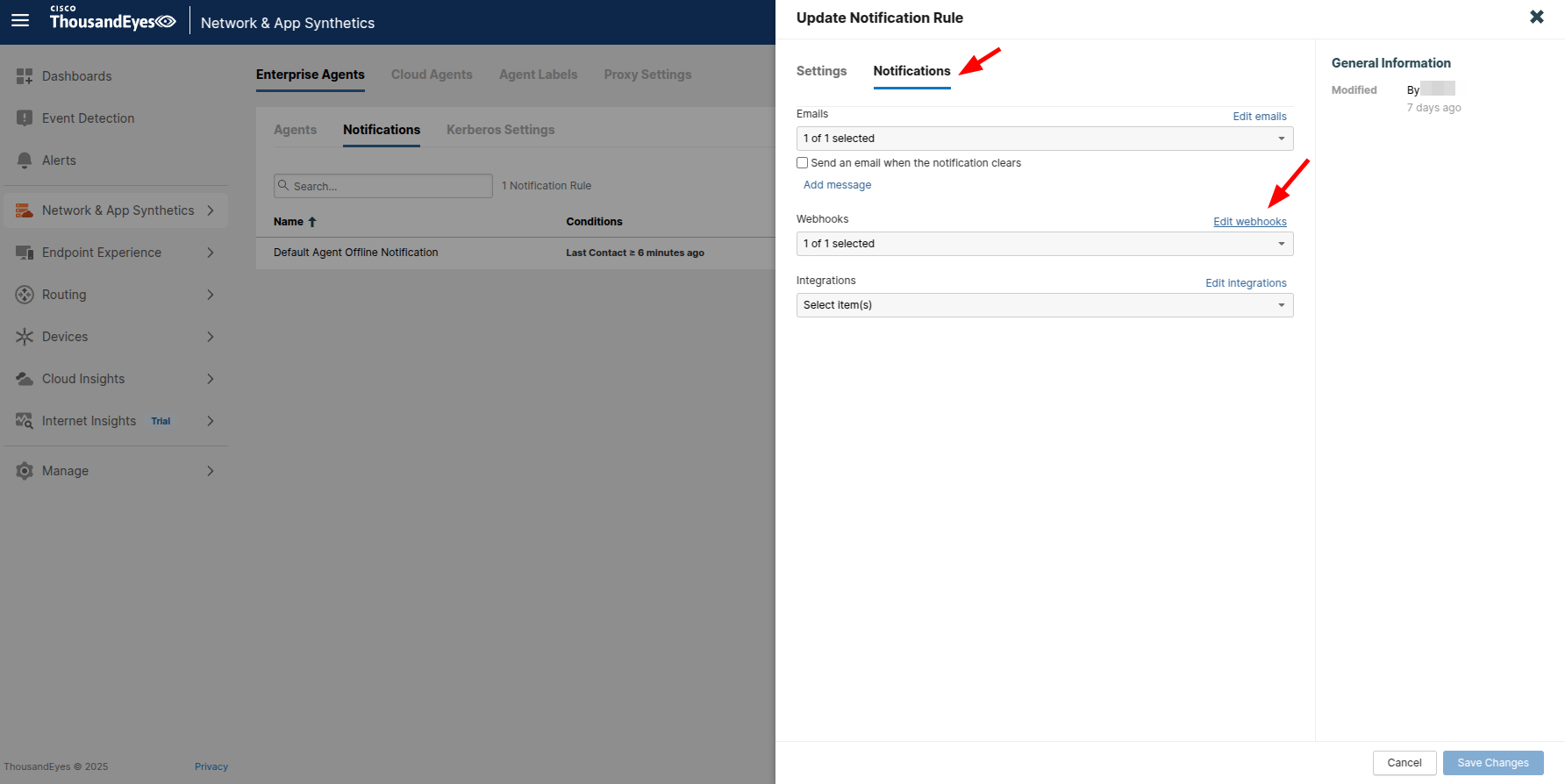
- Give it a name and set the url as https://api.keephq.dev/alerts/event/thousandeyes?api_key=your-api-key
-
Select
Auth Typeas None andAdd New Webhook.
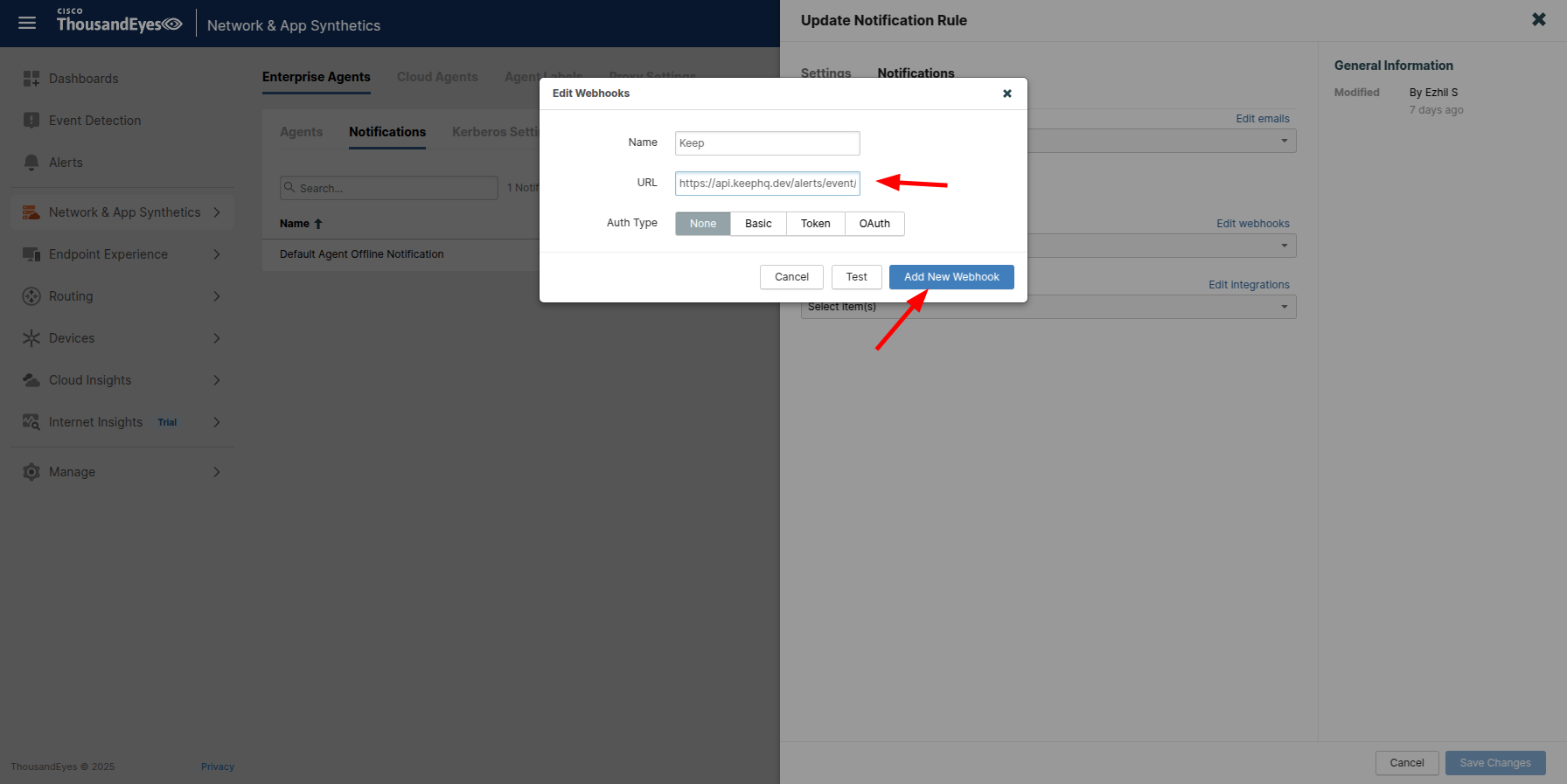
- Go to Keep dashboard and click on the profile icon in the botton left corner and click
Settings.
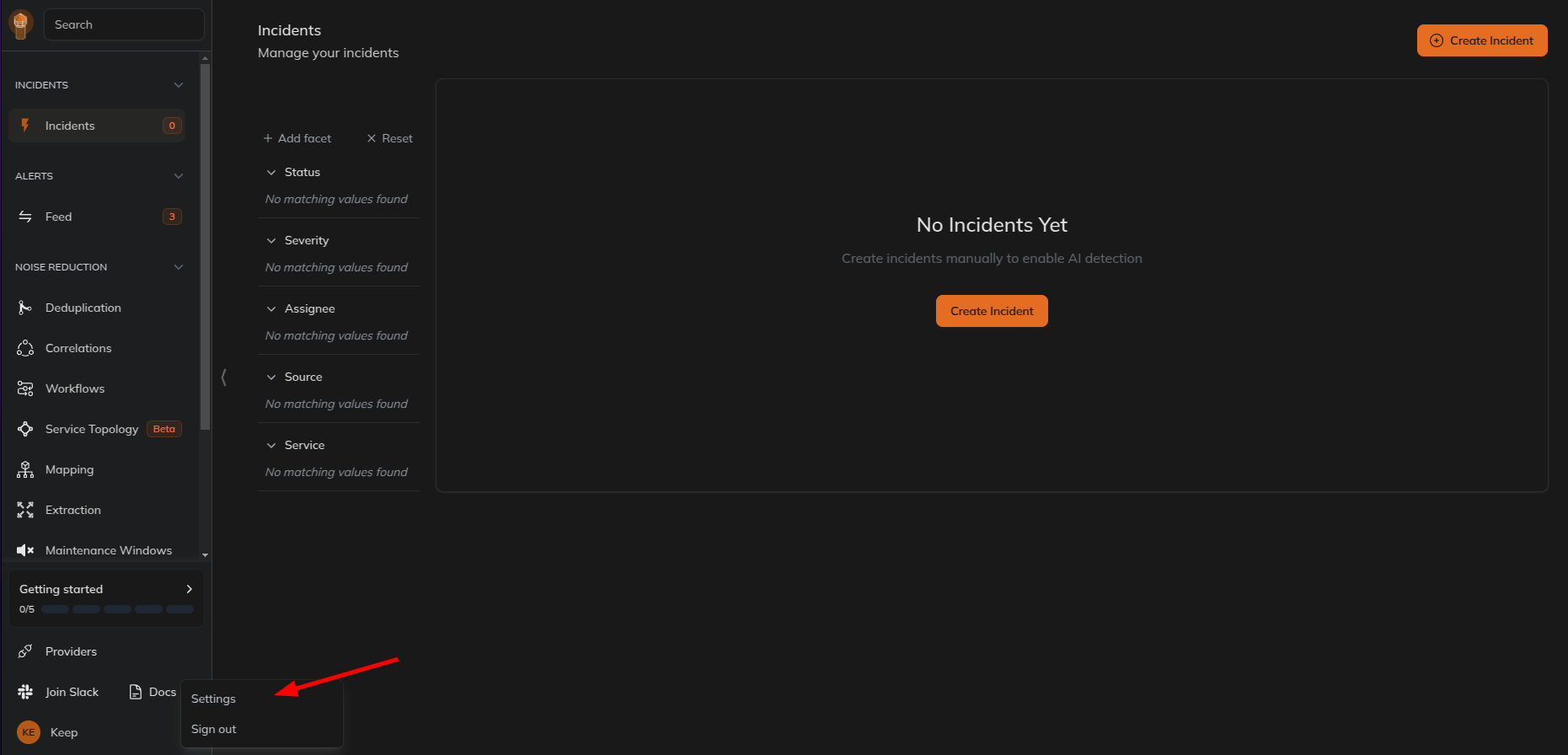
- Select
Users and Accesstab and then selectAPI Keystab and create a new API key.
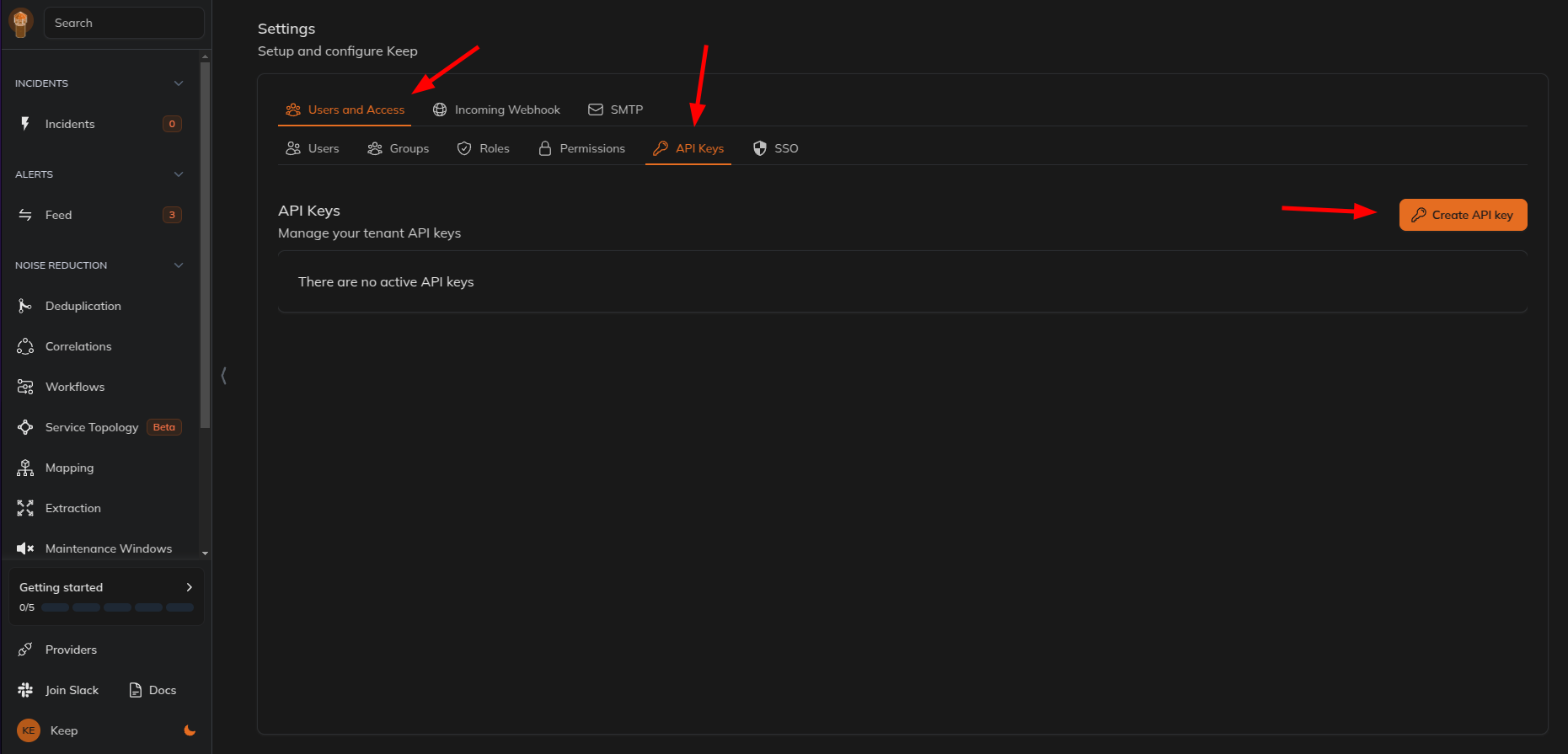
- Give name and select the role as
webhookand click onCreate API Key.
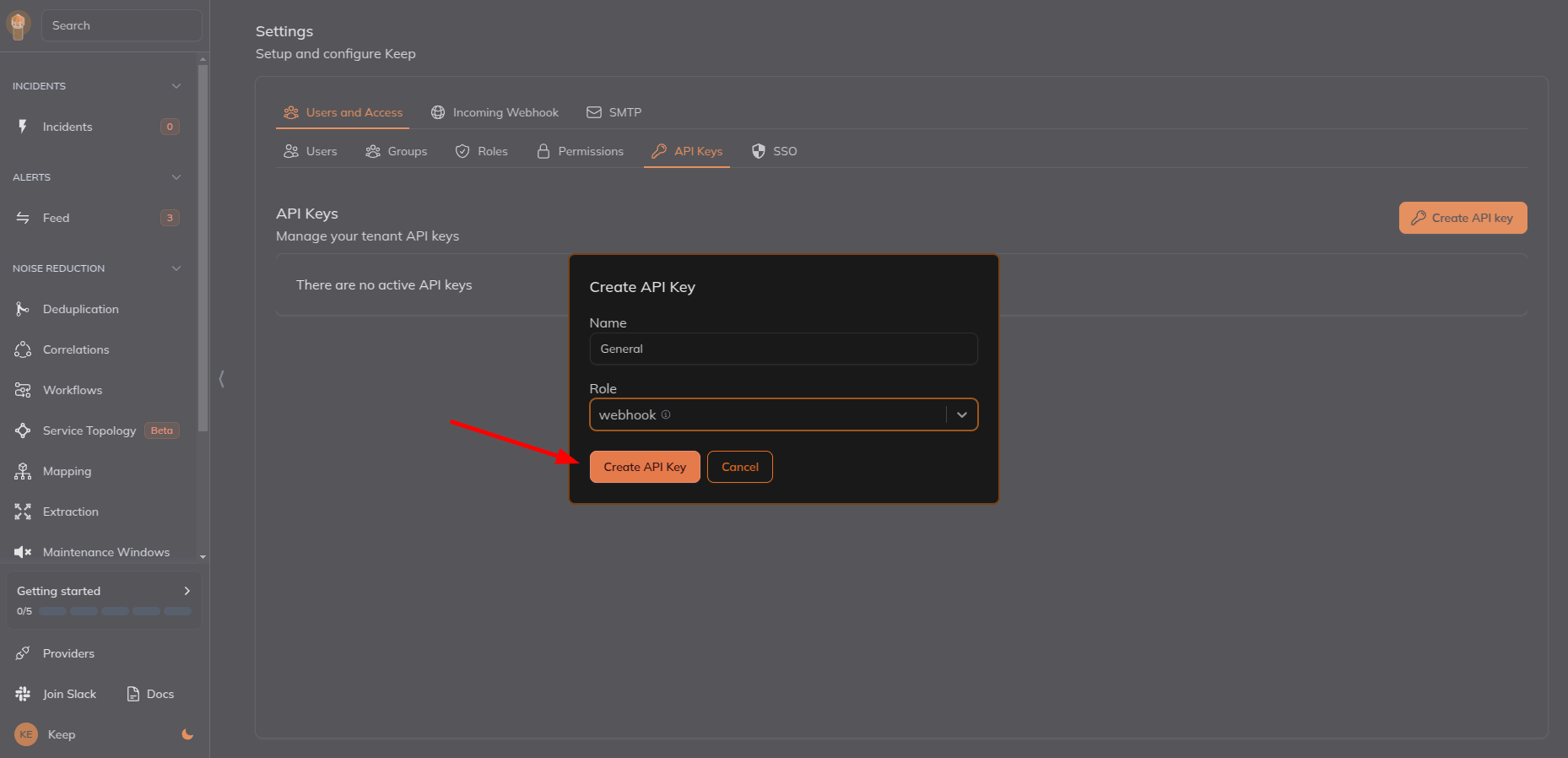
- Copy the API key and paste it in the webhook URL.